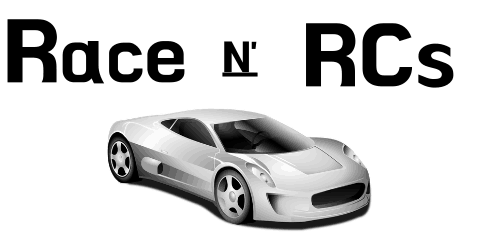*This post may contain affiliate links. As an Amazon Associate we earn from qualifying purchases.
If you’re an RC helicopter enthusiast, then you probably already know how Bernoulli’s principle works. If an object is going to lift, it needs to overcome the gravitational force that draws the purpose down. By rotating rotor blades, the helicopter makes low-pressure air above the blades, creating that upward thrust. However, if your RC helicopter isn’t lifting off or responding to your remote, then you have a problem.
What are the reasons why an RC helicopter wouldn’t respond to its remote? Some reasons why an RC helicopter won’t respond to its remote include a weak battery, the toilet bowl effect, worn gears, worn blades, worn motor brushes, a weakened receiver, or weak connections.
Since there isn’t a lot of information available today covering why an RC helicopter wouldn’t respond to its remote, we created this guide to help you out. Below we’ll cover several reasons why an RC helicopter wouldn’t be responding to its remote and a few ideas for fixing those issues. After you read our guide, you should be able to troubleshoot your RC helicopter’s problem and fix it.
To see some of the best selling RC helicopters currently available just click here.
Most cheaper RC helicopters look inexpensive but this model doesn’t. It has a single blade and looks like a real helicopter unlike many of the other models.
This model doesn’t break the bank and is far cheaper than drones with similar specs.
RC Helicopters and Remote Response
So, your RC helicopter just stopped working. If your helicopter functioned fine yesterday and today it seems to not even to know what it’s remote is, we understand how frustrating that can be. If you notice that your RC helicopter isn’t responding to the remote, there are a few possible reasons for this.
Reason #1: A Weak Battery
One reason why your RC helicopter might not be responding to the remote has to do with weak or unbalanced batteries. You’ll need to check to see if your batteries are charged, and if so, how charged your batteries are. Even if your batteries are charged, that doesn’t mean they are working at their best potential. If you know your batteries are old or have already gone through a few cycles, then your batteries probably are weakening, and you may need to replace them.
To assess this issue, grab a multimeter to determine your battery’s voltage. A battery cell that is fully charged should be able to create a voltage of 4.2V, and it shouldn’t fall above or below that number. If you check your voltages and discover they are out of sorts, then try to do a quick storage discharge. Once you’ve done that, you’ll recharge your battery utilizing your balance charger. At that point, you should check your voltages once again.
If you notice no new improvements in your batteries after you’ve performed this action, then you might want to consider buying new batteries. Remember, you can increase the lifespan of your batteries by taking proper care of them. If you’re rebuying new batteries, consider reviewing how you can extend the life of your RC helicopter’s batteries by using proper techniques and storing them in a cool, dry place.
Taking Care of LiPo Batteries Properly
To help you review proper battery care before you replace your battery, we’ll discuss a few concepts. Remember, you’ll need a LiPo compatible charger to charge up your LiPos. Also, these types of batteries do require special care. LiPo batteries charge using CC/CV charging, or Constant Current/Constant Voltage charging. That means the charger creates a constant charge rate for the battery until the battery hits the 4.2v per cell in the battery back. After that, the battery maintains voltage but brings down the current level.
LiPo-compatible chargers also help your batteries balance better, and that means equalizing the voltage of every cell in one battery pack. You want each cell to have the same amount in it, and that’s what balancing does. By balancing correctly, the battery’s lifespan can increase. Balancing your LiPo batteries also makes them safer to operate.
Because of that, you should use a LiPo charger that features built-in balancing. If you buy a charger with built-in balancing it means you will also have less to purchase and make your charging setup simpler overall. Also, remember that when you charge your LiPo batteries, they’ll charge slowly compared to other types of batteries. You will want a LiPo battery to have no more than three amps when you load it.
Reason #2: Toilet Bowl Effect
If your helicopter isn’t lifting off or responding even when you know the battery is good, then it might be time to check on a few other things. Your shaft linkage could be weak at this point. If that’s the case, then your RC helicopter is most likely experiencing a process known as the toilet bowl effect.
To check to see whether your RC helicopter has a shaft issue, first attempt to rotate the hollow shaft. When you do this, you should also see the inner shaft move, too. Check to see if the shaft feels loose and to see if it is wobbling. If you notice the shaft is free, then it might be time to fix it. Another part we encourage you to check is the blade holder. If the blade holder is loose, it creates a lot of rotational force transfer. When that happens, you can harm the motors and your blades.
You’ll also need to check on a few screws that set the blade holder in place. Make sure the blade holder and the hollow shaft align well with the inner shaft. If you notice that your RC helicopter uses glue and not screws, then you may need to take some time to re-glue parts of your helicopter.
Check on the inner plastic on your RC helicopter, too. If you discover the inner plastic is wearing down, and that is causing some parts to be loose, then consider filling the gaps by adding in some super glue. If the superglue trick doesn’t work, then you’ll need to purchase a replacement part. You also want to make sure that the shafts on both blades feel sturdy and firm.
Your RC helicopter could also be having problems because you have a broken shaft. If you don’t know how to replace a broken shaft, don’t worry. We’ll give you some guidance below.
Repairing a Broken Shaft
If your main shaft appears to be cracked or broken, it may be time to replace it. However, check to see if a loose strand of hair got caught in the main shaft. Hair can slow down your main rotor, and even stop that rotor from spinning completely. You may need to get into your shaft and do some cleaning. However, that might not be the only problem you have. Worst case, you probably have a broken shaft.
If you have a cracked or damaged main shaft, you should never fly, and you’ll have to remove it. Whether you are cleaning your main shaft or repairing it, you’ll need to start by taking the shaft out of its holder. You should clean off some hair and some dust, then clean your helicopter, and then re-fit your main shaft in there. You will have to remove the main gear and some of the securing screws. Since those screws are essential for your helicopter, make sure you put them in a safe place so that you don’t wind up losing the screws.
When you are cleaning your shaft or replacing it, don’t remove grease. The shaft rotates better when it has some grease in there. So, leave the oil if you want your shaft to turn well. If you have a coaxial, you’ll need to remove your inner shaft before you can withdraw your outer shaft. The inner shaft will always be combined with the RC helicopter’s lower gear. The outer shaft is attached to the higher gear, on the other hand. So, when you remove the inner shaft, you’ll also have to take off the lower gear.
If you also have to take off the outer shaft, you probably will need to take off a few screws. If you have a CP/FP helicopter or something with four-channel coaxial, or three-channel ones, then you’ll need to make sure the swashplate is not connected to the servos. To do that, you take the pushrods off of the swashplate. After that, you’ll need to take off the main gear and screws.
You should be able to gauge when the shaft loosens because it slides from the frame with a simple push. If it takes too much effort, you haven’t removed everything off the shaft from the frame. Remember to be careful when you make this fix, and put your helicopter back together with the same way you pulled it apart. You can also watch videos from your RC helicopter manufacturer to get more help.
Reason #3: Worn Gears
Your RC helicopter may also not lift off or respond to your remote control if it has any worn gear issues. You’ll need to start assessing your helicopter for this issue. Begin by spinning the prop blades slowly, and check to see if there is any resistance. If you feel resistance, then you know that power is being taken from the motors. That can also make your batteries wear out quickly. If that seems to be happening, then your gear probably needs to be checked and replaced.
Check the Rotors
You should start by checking the rotors in your RC helicopter to see if there is any difference in speed when you look at each of your two rotors. To test out this issue, grab onto the gear’s bottom to prevent it from circling. Then, place some pressure on the top rotor to spin it. You don’t want so much force where you break something, but you do want to see if the screw keeping the gear on its shaft is holding together correctly.
After you’ve checked the top rotor, move onto checking the high gear, and then the bottom rotor. If these items move around when you know they shouldn’t, then you’ve got a faulty connection. If that’s the case, look over the gear that moved with the rotor when it should not have moved. You should be able to locate a small screw that keeps the equipment on the shaft. When you look here, you may see that your gear is bent or broken, and the screw is no longer holding well.
You have a few options if that’s your problem. You can either glue the gear together again, which might not work, or purchase new equipment and replace it, which should work just fine.
Check Your PCB Connections
You should also look over your PCB connections. When you do this, you should find a black burn mark on one of the small wires, and the area around it, inside of your circuit board. That should lead to a plug that connects the motor. Finding a fried PCB connection isn’t too difficult to figure out. However, you will need to purchase a new PCB connector and replace it to fix this problem.
Has Your Helicopter Overheated?
Another factor to consider is whether or not your RC helicopter has overheated recently. If your RC helicopter has had issues overheating, there are a few things you can do to fix this, and it will take some fiddling with your gear. If you are okay flying for smaller periods, then that’s one way to fix the problem, but most people don’t enjoy doing that.
Your other option is to make the heat sinks on your PCB and servos larger, which won’t work on all helicopters. If you want to learn how to do that, you can go here. Or, you can cut some extra holes in your helicopter’s canopy to create better ventilation, or altogether remove the canopy for excess air.
Check Your Swashplate
If your RC helicopter includes a non-aluminum swashplate, this could also be another potential gear problem. That’s because non-aluminum swashplates often lose their ball link connectors. When that happens, the linkage bars, or the small bars that combine the swashplate to the blade grip, won’t connect to your swashplate.
Now, you could purchase a new swashplate and replace it. However, if you don’t have that money, there is a trick you can use to help you with your problem. Secure your linkage bars using plenty of model glue going around the swashplate where you used to have the ball links. Let the glue dry, and your swashplate will be like new. Some people add a chunk of glue to keep the link connector held down correctly. However, this usually only works on micro swashplates.
Check Your Tail Boom
If you have an FP or CP type of RC helicopter, you could have a broken tail boom, and that can create some significant response problems when it comes to your helicopter’s remote control. Most likely, you’ll need to get a new one to fix it. There is another option, however.
If you own an electric tail motor for a micro helicopter, you can use that for your fix. Bend your boom back into its correct location, and then use some model glue to glue it. You can also use paper clips if you want more strength, and that will help prevent your boom from bending while in flight. After you’ve done that, wrap the boom and its holder rightly together with masking tape and glue. While your boom might weigh a bit more, it will be stronger.
If you need any other assistance fixing broken or damaged gear, take a look at this video!
Reason #4: Worn Blades
Your RC helicopter could also be experiencing problems with its propeller blades if you aren’t receiving a correct radio-controlled response. If your blades seem worn out, cracked, or broken, you may have a problem. Even a crack that looks minor can harm the propeller’s ability to work well, which is another reason why your RC helicopter isn’t responding correctly to its remote.
If you need to replace your propeller blades, then you should purchase some replacements. It isn’t too difficult to remove your old propeller blades and add new ones. Just make sure that you are buying the correct propeller blades for your particular type of RC helicopter. After that, you should be able to follow the manufacturer’s directions that come with the kit and easily replace your blades.
Reason #5: Worn Motor or Motor Brushes
Another reason why your RC helicopter could have problems responding to its remote has to do with a worn motor or worn motor brushes. If you have an engine with brushes, you might need to get a replacement motor if the brushes are getting weak. Once the motor has been in use for a while, eventually, the brushes will break down, and you’ll have to get a new engine if you want your RC helicopter to respond to your remote correctly.
If you have a brushless motor, then you won’t need to worry about the brushes. If you have an engine with brushes, those brushes can lose power after a time because of excessive wear and tear. It can be hard to tell which one of your motors is going out since the gyroscope will try to keep all the motors spinning within the same RPM. So if you don’t know which motor is causing the problem, we’d recommend replacing both of your engines.
One way to try and tell which motor is malfunctioning is to remove both main engines, and then spin the gear on the small rod that comes out of your engine. If one motor is far more challenging to turn compared to the other, then it means that a particular motor is dying. However, even if you don’t feel a huge difference, you still; may need to replace both engines.
Replacing a Motor
Replacing one of your motors is a reasonably common thing, especially if you own a small, cheap RC helicopter. If you purchased an RC helicopter that uses brushes with its engine, then you will need to replace the motor eventually. Brushless motors tend to last a lot longer than motors that use brushes. However, even brushless motors must be replaced from time to time. Unfortunately, no engine on an RC helicopter is going to last forever.
When replacing your motor, unplug your engine from the PCB, ESC, or Receiver, whatever it is that your helicopter uses. Most coaxial and FB helicopters plug their motors into the PCB. CP helicopters, on the other hand, are plugged into the EST. Receivers are usually connected to the ESC. If you have a CP helicopter, we recommend unplugging whatever is more comfortable. After you’ve disconnected the motor, you’ll need to unscrew any screws around the engine.
Once you do that, you should be able to remove your motor without having to cut through any wires. At that point, you’ll need to pull the engine out and then replace it with your new engine. If you aren’t sure what type of engine you need to buy, look at the instruction manual or online for your specific RC helicopter model.
If you need any additional help replacing your motors, please see this video.
Reason #6: Weakened Receiver Connections or Range
As you probably already know, just about anything can wear out over time. Your receiver and the connections and transistors can weaken because you use them often. So, if you tried every issue we suggested to fix your helicopter, and it still won’t lift off, you could have a problem with your receiver. In that case, you may need to purchase a replacement.
The receiver might not be the only problem when you don’t seem to ever have enough signal. Remember, batteries inside your transmitter can wear out. So, don’t ever forget to check on your batteries when you think there might be a problem with your receiver or transmitter.
If that doesn’t help, there are ways you can increase your range. All you need to do is unwrap your antennae and then add more wires to it. Once you are done, rewrap your antenna and replace it, and you should have a stronger signal.
Reason #7: Your On/Off Switch
Even though this seems like an obvious mistake, you’d be surprised how often it happens. Your RC and transmitter do need to be turned on if you want them to work. Unfortunately, people often forget this fact. So, you’ll want to check your switches on your transmitter as well as on your RC helicopter.
Reason #8: Check Your Frequency
Another common issue is frequency. So, check to ensure you’ve grabbed the correct transmitter, and that you’ve set it at the right rate for your RC helicopter. If you bought your helicopter and transmitter separately, then the frequency crystal in the vehicle’s receiver may not match what is in the transmitter. If you purchased a matched set, you might still have an issue if the manufacturer mixed things up and put the wrong transmitter in the box. If that’s the case, exchange your vehicle.
Reason #9: Check Your Antenna
You’ll also want to take a look at your antennas. The signals that control your helicopter go between the receiver in your helicopter and the transmitter between the antennas. So, if you use a telescoping antenna, you’ll want to make sure you’ve extended it. You also should look at your receiver antenna is installed correctly, not broken or chipped, and not dragging around.
Test Your Transmitter
You can test out your transmitter if you own another RC vehicle on the same frequency as the transmitter you are using. Grab the transmitter that is on the same wavelength with your RC to see if the RC has a problem, or if the transmitter has a problem. If the helicopter moves, then you may have an issue with your RCs original receiver.
Reason #10: Check Your Servos
Your servos could also be creating a problem if one or more of them are no longer working. If you think it might be the servos, check to see if the RC works with some commands, but not others. For instance, if you notice the blades spin but the RC helicopter won’t take off correctly. To fix this, you can unplug your servos from the receiver and plug them into a new receiver that is working. Remember, you will want to match the frequency of both your receiver and transmitter.
If you notice the RC doesn’t respond after this, then your servos, not the receiver or transmitter, need to be replaced.
Returning Your RC
If you just purchased your RC helicopter and it isn’t working out of the box, then you’ll want to check the batteries, frequency, antenna, etc., in the list we gave you above. If it still doesn’t work, then it’s time to pack up your RC helicopter and return it or exchange it for something else. If you follow all of our steps and still cannot figure out what the problem is, likely it was a manufacturing issue, or your RC helicopter got damaged when it was shipped.
If your RC helicopter isn’t new, but it’s still under warranty, then you may always be able to replace it. If not, then you may want to try more repairs and troubleshooting. Keep in mind that repairs do cost money and time, however.
Since RC helicopters are expensive, it is usually a good idea to figure out the problem and fix it. However, if you have a toy-grade RC, then you might want to throw it out and buy a new one since they are cheap.
Conclusion
Now that you know how to troubleshoot your RC Helicopter, and fix issues that you might have, you can go and enjoy your new machine. There are so many options and so many possible problems with your RC Helicopter, but if you have any we are always here to help! Please feel free to watch the videos on this link to help with the issue, or check out our other blog posts about RC helicopters for more solutions to any problems you might have.