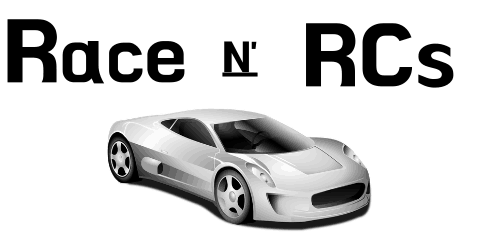*This post may contain affiliate links. As an Amazon Associate we earn from qualifying purchases.
Whether something is worth buying or not is really a subjective thing. To some people a product might be worth buying while to others it is a waste of money. The DJI Goggles are like that.
Many people feel like they are amazing and offer you the most real view of what you could actually see while flying but some people think they are a waste of money. Ultimately only you can decide but we will give you some reasons in this article why we think the DJI Goggles are worth getting.
The DJI Goggles offer a full HD experience and let you see the world from above, the DJI Goggles bring about the best experience in the VR goggles of a drone. These are just a couple of reasons why people think they are “worth it”.
There’s so much you can do with the DJI Goggles, and we’re going to share some of these things with you right now.
To see another review about the DJI Goggles as well as some actual footage of it in use check out the video below.
Uses for the DJI Goggles
There are many different facets of the DJI Goggles that make it perfect for many different uses. Designed with a built-in touchpad, dual 1080p displays (one for each eye), built-in speakers, and 3.5mm headphone jack, there’s barely a limit to what you can do. There are also internal sensors included offering head tracking. So, here are some of the things you can do with the DJI Goggles:
Fly the Mavic Pro
The DJI Goggles are custom-made to work with the Mavic Pro, and with the DJI Goggles, you can get a whole new experience, including being able to control the flight modes and as well as even fly the drone, in some ways. While the DJI Goggles do not allow full flight control, you can actually take off, activate one of the autonomous flying modes available and land at the end.
What’s more? The DJI Goggles come with a remote control to give you a whole new flying mode you might really want to try out.
Fly a racing drone
More than just flying the Mavic Pro, you can also fly a racing drone with your DJI Goggles. There is a new DJI Goggles Racing Edition available to help you get better connectivity as well as more Ocusync tech for your racing quad. There’s a reduced latency of 50 ms, enough to safely get around the track.
Connect to PC
The DJI Goggles can act as the powerful HDMI monitor for your PC. You just need to use the cable available to connect to your computer, and you can have the benefit of an extra monitor to your computing experience, which includes audio.
If you think the display is too large for you, you can dial it down when you’re connected to an HDMI. Reduce the video to a size that’s comfortable for you, or even use the full screen.
Play video games
Again, you can connect to an HDMI port to get the exciting experience of playing games with your DJI Goggles. It’s one thing to connect to your PC, it’s a whole other thing to connect to a console system. Now you can have your PlayStation and Xbox deliver a whole new experience to you.
The major thing that DJI Goggles offer you is a live experience of drone flying and nothing beats the experience of sharing this with your friends and family. Now you can fly your drone and have your family and friends sit down and watch the view. With range, they don’t even have to be right beside you, about a mile is enough.
Plus, you can use the Goggles as an FPV display. Just lock the head tracking to the camera gimbal, and the drone camera turns as you turn, wearing the Goggles. You can even take it to the next level and let the drone turn itself with a turn of the head. Of course, the pilot will stay in control of the craft, but the Goggles can control the camera and spin the drone. How nice is that?!
Watch movies
With the DJI goggles, you can watch movies from your connected PC, and you can also connect to other media players equipped with HDMI, and that could include a few mobile devices. Now, you can see a movie on the go; on the plane, or on a long road trip.
Fly other drones
There are other drones you can fly with the DJI Goggles, not just the Mavic Pro. To some extent, you can control, fly, or at least use the headset for FPV streaming video, with the Spark, the Phantom 4 line, Inspire 2, and the new Mavic Air. These DJI drones connect via USB cable and offer a lesser set of flight controls.
The HDMI input lets you use the Goggles as a passive display for almost any drone, although only DJI products can currently have real flight controls.
Chromecast
You can use this to duplicate your Android device display and stream movies or shows from lots of different apps.
This is better than connecting to your PC via HDMI because first, a USB cable powering the Chromecast is slimmer and lighter than an HDMI cable, and second, you can choose to power the Chromecast by a portable charger.
Connect to your friends’ drone
Even if you do not own a drone of your own, it doesn’t exactly mean that you have to miss out on the fun. Teaming up with a friend is a good idea. The OcuSync on the DJI Mavic Pro particularly lets up to two Goggles simultaneously connect to the drone.
Watch flight footage from Mavic Pro
The Mavic Pro with OcuSync has something else you’re surely going to love; you can download flight footage. If you’ve ever used it, you probably already know that the best flight footage is the one captured into the microSD card right there in the Mavic Pro. The DJI Goggles also come with a microSD card slot. Just a few taps on the trackpad are all you need to download flight footage from your drone to your headset wirelessly.
The benefit this offers is that it is the only video file that the DJI Goggles can natively play. Now, you don’t have to use transfer files with a PC. Just relax and enjoy the flight footage in the headset.
Now that we have looked at some of the uses of the DJI drone the last thing to consider is the price. Prices constantly change and will vary based on which model of Goggles you choose to purchase. You can find the current price as well as check out some real reviews for the Goggles on Amazon by clicking here.
Conclusion
The DJI Goggles provide such a beautiful user experience and can even strongly compete with some of the highest quality FPV headsets and VR goggles on the market. With the large and crisp display it offers alongside its built-in speakers, wireless connectivity to DJI drones, head-tracking capabilities, and even the HDMI port that lets you connect to almost any other media source, the DJI goggles are definitely worth it if you are a drone enthusiast.