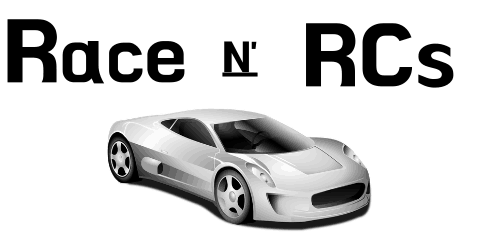*This post may contain affiliate links. As an Amazon Associate we earn from qualifying purchases.
RC helicopters can be a fun and an exciting hobby. If you’ve recently gotten active as a hobbyist, then you’ll need to learn a thing or two about your RC helicopter’s controls. It can be difficult as a newbie to understand some of the pitch control concepts and to comprehend how everything combines into a capable flying machine.
So, how do RC helicopter controls work? The basic controls on your RC helicopter include:
· The throttle stick, which allows the aircraft to go up and down
· The direction stick, which enables the aircraft to go left or right.
· The left and right trim buttons, which help stop your helicopter from spinning out of control.
Since there isn’t much information available on the Internet today that covers how RC helicopter controls work, we created this guide to help you out. Below we’ll describe, in detail, how RC helicopters turn, how their powers work, and what happens when you use your remote control. Once we’ve finished that, we’ll give you a step-by-step guide covering how to fly your RC helicopter.
How Do RC Helicopters Turn
One of the most important aspects of control you’ll need to understand when it comes to your RC helicopter is how the main rotor interacts with the rest of the system to make the helicopter turn. Your standard RC helicopter would have the main rotor located on the body of the aircraft, and it would feature two or more rotor blades that come out from a central rotor head. The main rotors on RC helicopters help make the lifting power that allows your RC helicopter its flight ability so it can turn.
Coaxial Helicopter Controls
So, you’ve gotten some knowledge on how RC helicopter remotes work now. However, to give you more detail, we’d like to tell you how you can use these controls so the helicopter flies smoothly. However, before we start, we do want to remind you that a coaxial single rotor RC helicopter might take some time to learn how to fly. While these helicopters are easier to fly and learn on, it’s still a skill that you’ll have to grasp over time.
With a coaxial rotor, you’ll have two rotors, and one rotor will be on top of the other. Experts usually recommend that newbies buy these types of helicopters and fly them. While you are getting a cheaper RC helicopter that won’t be as flexible as a more expensive model, you’ll get a lot more stability in the air when you fly a coaxial RC helicopter, and that’s why it’s a good beginner model.
When you are just starting out in RC helicopter flying, you do need something that’s steadier to learn the basic rules of flying. However, we also recommend the cheaper model of RC helicopter at this point because you are likely to crash your RC helicopter a few times and damage it while you are learning. Since a coaxial RC helicopter will be much cheaper, it won’t be so terrible when you break something.
However, keep in mind that even a cheap coaxial single rotor RC helicopter will have similar control methods and also uses the same rules in physics that are used by standard helicopter manufacturers. If you can gain some understanding into how these forces and laws work, then learning how to control a helicopter becomes a bit easier.
Now to help you understand a bit more about your RC helicopter’s controls, we are going to cover the most important controls in the helicopter, which include collective lift, torque, and direction. We’ll then move onto discussing how your RC helicopter remote works and how you can use it to make your helicopter fly.
Collective Lift
When it comes to lift, we need to discuss pitch a bit as well. We use collective pitch on RC helicopters because it allows for an immediate option for operating your lift and thrust. Larger RC helicopters use a throttle. However, the larger the RC helicopter, the longer the throttle can take to kick into action. Collective pitch allows us to intensify the lift because it’s considered the “angle of attack” and lifts the rotor blades to increase pitch.
Collective pitch is also one of the two basic ways you can increase lift. The other way is to bring up the RPMs on your helicopter. However, collective pitch is by far the best way to increase your lift because it’s so immediate. Changing the collective lift by using the pitch is so fast because of the swashplate. The servo’s movement then communicates what’s going on immediately to the bottom swashplate. Then, the information travels into the upper swashplate.
Once the upper swashplate gets the communication, it sends them to the rotors through a bar. When that bar experiences movement, it makes the rotor circulate and then change the pitch, which in turn increases the lift. Whenever the upper swashplate moves because of the lower swashplate, then the position or the rotor blades also alters. Because it doesn’t require much movement for each rotor to circulate its axis, it’s easier to do a change in collective pitch when you want to increase lift.
The Physics Behind Lift
When it comes to understanding everything about lift, you’ll need to learn some scientific theories. Both Newton and Bernoulli created theories of lift, which we will cover in more detail below.
Newton and Lift
When it comes to Newton’s last two laws, we get a great breakdown that helps us understand airfoil lift. So, reviewing Newton’s second and third laws will help you understand a bit more about lift. In Newton’s second law, which uses the famous formula F=MA, or force is equal to mass time acceleration. When you apply that concept to airfoil, it means the lift of your RC helicopter’s wing needs to be equal to the air coming in via the vertical velocity of the air around the helicopter.
Newton’s third law, which is one of the most famous laws of physics, tells us that “for every action, there is an equal and opposite reaction.” So, when the wing is being forced down by the air, it will react and push upwards. Airfoil works well to balance out the air’s direction while your RC helicopter is in flight. When we want to increase our helicopter’s lift, either our rotor blades can spin faster, create more air, or do both of these things.
Bernoulli and Lift
In Bernoulli’s theory, we learn that the faster air or liquid moves, it creates a lower pressure because of the desire to save energy. Some people think that Bernoulli’s principle by itself is what explains the process of lift on an RC helicopter. However, it’s just a minor part of the idea.
People often assume, incorrectly, that air molecules that are made to move faster as they pass over the airfoil and combine again with the air molecules below the airfoil. However, this is a fallacy of “equal-transit time.” There is nothing about airfoils that make them create an equal flow. That’s because the air that passes over the top of an airfoil is moving more rapidly than the air below the airfoil.
However, what we do know is that the lower pressure on top of the wing really is only one small part of what’s going on with lift. So, most RC enthusiasts don’t pay too much attention to this concept. Now that we’ve discussed plenty about lift control in RC helicopters let’s move on and talk about torque.
Torque
When we are talking about the torque of an RC helicopter, we are referring to the stability. Torque refers to the rotating force we find on RC helicopters, which means their rotors. We just mentioned above that most coaxial RC helicopters create lift as their main rotor circulates. As that primary motor rotates, it starts generating a force known as torque. When torque happens, the fuselage switches to moving in the other direction.
When the first helicopters were built, their original engineers figured out how to counteract this issue by adding another, tinier, perpendicular rotor on the tail. With the tail rotor, it helps to balance out the rotation that the torque creates and allows you to also control the tilt of your helicopter’s nose, which we call the yaw. When you want to handle the yaw, you just alter the pitch of your tail rotor.
With a coaxial helicopter, you don’t need to worry so much about your tail rotor because you won’t have one. Instead of the tail rotor, you’ll have two “main” rotors that are piled on top of each other and circulating in opposite directions. By using that torque in each direction, the torque effect stabilizes and cancels out.
With either let’sRC helicopter model, the use of the tail rotor or the coaxial rotors helps to cancel out the torque effect, stabilizing the RC helicopter while it is in flight. You’ll also get that hovering ability from your torque. Hovering is probably one of the best things about RC helicopters, and when it’s easier to hover, it’s also easier to fly. So, when you want to control this, you simply use the yaw to slow down or speed up one of the rotors.
Newton and Motion
We did mention Newton earlier, but now we need to describe how Newton’s third law of motion helps with torque. Earlier, we reminded you that Newton’s third law of motion says, “For every action, there is an equal and opposite reaction.” Now that we’ve described how manufacturers of RC helicopters handle torque in one of two ways, it’s simple to see how this law helps all helicopters fly. Either the RC helicopter has two rotors spinning in opposite directions, or a tail rotor that balances out the main rotor.
However, torque is not always a constant effect. If you change your RPMS or your rotor speed, or change your rotor’s pitch angle, then your torque will react. The more drag you experience, the more reactive torque you’ll have. So, triple or multi-blade rotor heads create more reactive torque. You’ll experience far less reactive torque if you have a two-blade rotor head.
Now that you understand how torque controls an RC helicopter, we will move onto discuss direction.
Direction
When it comes to direction, we’ll have to talk more about pitch and cyclic control. Earlier, we mentioned how lift focuses on the angle of attack, which is also known as blade pitch. Newton’s third law helps describe what’s going on during this process. When the rotor blade or wing angles up, then the airflow starts going downward. That helps push your wing or blade upward. The more you angle, the more air travels downward, and the more lift you see. In helicopter terms, this is known as a positive pitch.
There is also something known as negative pitch. If you study your rotor blade’s shape, you’ll see it matches exactly on each side. So, we call this a symmetrical rotor blade, or a symmetrical wing. Because of that symmetrical airfoil shape on a wing or blade, RC helicopters can now fly upside down. If you change your pitch to negative, you’ll see this neat trick.
If you’d like to see a video that explains all of these concepts in more detail, please check out this short video!
Controls and Channels on Your RC Helicopter
All RC helicopters require the use of at least four channels, which are:
· Left/right cyclic
· Left/right yaw
· Fore/aft cyclic
· Collective pitch or throttle.
While this may sound confusing, take a look at these controls compared to the four different airplane controls, and you’ll see an immediate, understandable resemblance.
| Control on Helicopter | Control on Airplane | Result |
| left/right cyclic | left/right aileron | roll |
| fore/aft cyclic | elevator/thrust* | airspeed |
| left/right yaw | left/right rudder | yaw |
| collective pitch/throttle | elevator/thrust* | climb/dive |
With your standard four-channel FP RC helicopter, you’ll have two servos that control your cyclic pitch. One servo is for left/right, and the other servo handles fore/aft. The other two channels you’ll have to work with are the primary motor speed control, and the tail rotor motor speed, or left/right yaw. You can control the yaw on your RC helicopter using the tail rotor with, or against, the helicopter’s torque force, which the main rotors generate when they spin.
So, the RC helicopter will react to the spinning blades, making the fuselage of the helicopter spin quickly in the other direction. Also, your RC helicopter’s tail rotor will create a sideways thrust much the same way as an airplane propeller.
If the thrust and the torque level from the main spinning blades are the same, then you won’t see the fuselage spin around. However, if the thrust is greater than the torque, then the fuselage will spin one way. If the torque is stronger than the thrust, then the yaw rotates the other way.
The RC Helicopter’s Yaw and Gyro
When we talk about your RC helicopter’s yaw control, we need to cover the gyro. That’s because the gyro, which is an electronic device you’ll find around your receiver, eases the yaw control. Gyros are also known as accelerometers. The gyroscope in your RC helicopter can feel any rotational moves done by the aircraft that isn’t a direct result of a signal on your remote. So, the gyro makes speedy and slight adjustments to the tail rotor speed and the blade pitch to help balance out the torque force at that moment. Thus, the gyro gets rid of any unwanted yaw that your helicopter might experience and works as a safeguard against too much yaw.
Gyros can calculate and correct at rapid rates. Typically, when gyros self-correct inside of real helicopters, pilots don’t even notice the gyro working. What most pilots do see is the stability of their helicopters instead. You’ll see that same stability effect as your RC helicopter is in flight, and that should give you some relief since the gyro is a remarkable little tool. You can adjust the sensitivity of your gyroscope, also called the gain, on the gyro itself or using your transmitter.
RC Helicopters and Heading Hold Gyros
Some RC helicopters have what’s known as a heading hold gyro (HHG), which is better than your traditional gyro. A heading hold gyro can do even more complex calculations to help the helicopter stay in the direction the pilot wants the aircraft to fly. A heading hold gyro can learn the helicopter’s orientation and keep it at that rate until the pilot asks for different yaw control, and that will override the current gyro rate.
After a signal comes from the transmitter, your gyro will know its new heading and point your RC helicopter in that direction until you provide it with another command. The capabilities provided by a heading hold gyro helps to eliminate any accidental changes of direction that gusts of wind can create. So, with a heading hold gyro, the helicopter won’t swing around with the wind like a weather vane.
Instead, your RC helicopter will know there wasn’t a change in yaw command, so the pilot didn’t make the change. While heading hold gyros used to be far too expensive for most, they are now becoming more standard, especially in your more expensive type of RC helicopter.
Control Units on RC Helicopters
Smaller, less expensive RC helicopters often use a microprocessor that is controlled by printed circuit boards, also known as PCBs, to help reduce size and bulkiness. If you own an electric-powered RC helicopter that’s less expensive, then you probably have one of these.
The PCB works as a device, although it does depend on the type of helicopter you own, that brings the gyro, receiver, and motor electronic speed control together into one element. Sometimes pitch may also be a function on the PCB, but much of that depends on the model of RC helicopter you are flying. You may also use separate components, but that can only be done when your helicopter is large enough to carry the extra weight without issue.
So, on smaller cheaper RC electric powered helicopters, you’ll usually find a three-in-one or four-in-one control unit because it helps to bring down weight and space.
Cyclic/Collective Pitch Mixing (CCPM)
Cyclic/Collective Pitch Mixing is a feature usually found on electric powered RC CP helicopters, occasionally called eCCPMs. To understand how this works, you’ll need to comprehend the way the swashplate works with its servos. Every swashplate uses three servos to control it, which are the aileron, pitch, and elevator. These servos are spaced 120 degrees apart from each other, but they all communicate together to help control the collective and cyclic pitch as the pilot inputs into the control.
If you have this function, then the communications are typically done through the transmitter, and you’d need to have a computer radio, too. Using an eCCPM can be overwhelming to those that are newbies to RC helicopters because you’ll need to make sure the servos stay set-up correctly and continue to work. The servos must all match, including their linkage lengths, so they can successfully work together.
Coaxial Controls on Your RC Helicopter
If you own a coaxial RC helicopter, then you’ve got two sets of main rotors, with one sitting on top of the other, and no tail rotor. On these types of RC helicopters, the main rotors will spin opposite from each other, canceling out the torque force. Since the RC helicopter won’t experience torque when both rotors are spinning at the same rate, that means the helicopter’s fuselage won’t spin around much at all.
When you want to change directions on a coaxial RC helicopter, you’d need to change the speed of one of the rotors and relate that speed change to the other. When you do that, a minor amount of torque is created, and that allows the helicopter to yaw in one direction. Most coaxial RC helicopters come with fixed pitch, so you’ll need to control altitude by adjusting the motor speed.
Now that you understand the way controls work on most RC helicopters, we will cover the controls you’ll find on your standard remote controller, and then give you steps on how to fly your RC helicopter, just in case you are a newbie.
Your RC Helicopter’s Remote Control
Now that we’ve covered the basic controls inside of your RC helicopter, we want to talk to you about the controls you’ll find on your remote control. Most remote controls have two primary controls, which are the throttle stick and the direction stick. You’ll also find trim buttons on the remote control. Below we provide you with some guidance on what each of these controls does to your RC helicopter.
· Throttle stick—You’ll find the throttle stick on the left side of the controller. When you push up on the throttle, the helicopter will go up. When you push down on the throttle, the aircraft will go down, and you can land the aircraft this way.
· Direction stick—You’ll find the direction stick on the right-hand side of the controller. When you push it to the right, the helicopter will go clockwise. When you push it left, your helicopter will go counterclockwise.
· Left and right trim buttons—You’ll use these if you notice the helicopter spinning anti-clockwise in one place, then you press the right trim button to stop it. If the aircraft rotates clockwise in one place, then press the left trim button several times until the helicopter stops.
How To Fly A Remote Control Helicopter
Now that you know all of the controls on your RC helicopter, and the necessary controls on your remote control, we’ll tell you how you can start flying your RC helicopter if you are new to this hobby. If you just purchased an RC helicopter, you don’t want to crash it and break it. So, follow our steps below, and you should be fine.
Step #1: Check Your Transmitter
If you’ve already charged up your RC helicopter, then the first thing you’ll want to do is look over your transmitter. Every transmitter can vary, but they are all similar still in many ways. Much of this will depend on the number of channels your RC helicopter has. If you have more than three channels, then you’ll have several more buttons. However, we will just be covering the basics for now.
You already know that the stick on the left is the throttle, and that helps the helicopter go up and down. On stick on your right is the rudder, which should help your RC helicopter move forward or backward. Sometimes, the rudder and the throttle are on opposite sides. You’ll also see a dial that controls the trim.
Step #2: Prepare to Fly
Now you want to get ready to fly. Put your RC helicopter on a flat surface, and make sure you are in a flat, open area. Turn on your RC helicopter and the transmitter. If you go outside and notice it is windy, then don’t fly. If you are flying indoors, you want to turn your lights down because they can interfere with the transmitter. Move away from your helicopter and push up on the throttle. The aircraft will start hovering above the ground.
Step #3: Adjust the Trim
At this point, your RC helicopter should be hovering in one place. If you notice it is hanging to the right or left, then you’ll want to use the trim buttons to adjust that. If you continue to make minor adjustments to the trim while your helicopter is flying, it will help your helicopter go one direction or the other.
Step #4: Keep Pushing the Throttle Up
Now, keep pushing up on the throttle, and you’ll see your RC helicopter go higher. As it hovers higher, it will also experience increased air resistance. So, you’ll need to make more adjustments if you want to get a performance level that is similar to when the helicopter was near the ground. Or, try flying close to the ground at first, since it will necessarily feel much more comfortable.
Step #5: Move the Rudder
Now you want to move the rudder to the right or left to make your RC helicopter turn. Try flying first in a straight line, then do a few circles in both directions to get the hang of your RC helicopter’s flight patterns. You can zoom in a straight line initially and then go in a full circle. Try doing figure eights, and play around with the controls.
Step #6: Landing
Whenever you are done playing around with your RC helicopter, it’s time to learn how to land it. Look for a flat area, check to make sure your helicopter is level to the ground, and then push the throttle down until the helicopter lands. Don’t push down too hard on the throttle, or your RC helicopter could smash into the ground.
Step #7: Practice
Remember the old cliché, “practice makes perfect?” Well, now it’s time for you to spend some extra time practicing how to fly your RC helicopter when you get back to flying.
Check out this short video to see some people failing hard core when they tried tricks for the first time!
Final Thoughts
Now that we’ve covered in-depth the way RC helicopter controls work, how your remote control works, and how you can fly an RC helicopter using your remote control, you should have a solid understanding of your RC helicopter’s controls. So, now you can get out there and enjoy flying your new toy!