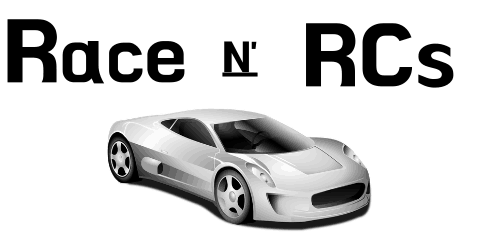*This post may contain affiliate links. As an Amazon Associate we earn from qualifying purchases.
RC helicopters can make any sunny afternoon shine that much brighter. With every flick of your thumb, you send your RC helicopter zooming and zigzagging on the gentle breeze, capturing the attention of everyone nearby. It’s totally wonderful–until your RC helicopter suddenly won’t fly, and the captivated audience quickly dissipates.
How do you fix an RC helicopter that won’t fly? Your RC helicopter may have insufficient power, worn or broken mechanical components, or a weak signal between the transmitter and craft. So, it is best to troubleshoot an extensive checklist of possible problems, starting with the most common and moving on to the more obscure and potentially serious. Then you can determine how to fix it.
Once the problem is identified, most RC helicopter enthusiasts will be able to fix their unit by following the steps outlined in this article. On the off chance that your RC helicopter is affected by an issue not listed here, or the required maintenance is not something you are comfortable performing, then you may want to take your unit to a hobby shop or look into purchasing a new craft altogether. Let’s start with the at-home fixes first.
Steps to Fixing an RC Helicopter That Won’t Fly
In order for your RC helicopter to fly, your craft must successfully use rotating blades to create lower pressure at the top of the helicopter than at the bottom, generating enough thrust to overcome the force of gravity.
This process, known as Bernoulli’s principle, can be interrupted due to a number of issues, such as insufficient power, worn or broken mechanical components, or a weak signal between the transmitter and craft. Starting with the most obvious, the following checklist can be followed at home to help you figure out why your RC helicopter won’t fly.
Step One: Check for Weak Batteries
More often than not, your RC helicopter won’t fly due to an insufficient power supply. While it may seem obvious, the first step in identifying the problem with your craft is to make sure that the battery pack is properly charged.
There is an extremely high likelihood that you are using a lithium-ion polymer (LiPo) battery pack with your RC helicopter. This is a great option for RC aircraft because these batteries are lightweight and maintain a consistent power supply throughout the cycle, allowing your helicopter to fly faster and seem more powerful.
However, LiPo batteries are known to completely die, without warning, when they are depleted. While battery packs of alternate chemistries may groan and cause the blades to turn slowly to indicate low power, LiPo batteries will go from full function to completely dead in the blink of an eye, giving the impression that something went wrong with your craft.
Therefore, given the high likelihood that your RC helicopter is using a LiPo battery, the charge level of your pack is the first item that needs to be checked on an RC helicopter that won’t fly.
However, there may be some instances in which a fully charged battery will not supply enough power for liftoff. It is natural for LiPo batteries to degrade over time, causing the cells within the battery to lose storage capacity. Some common reasons LiPo batteries may degrade include:
- Time – as with all things in life, time can be a deteriorating force. Most LiPo batteries will make it through roughly 300 charge cycles before the pack begins to lose capacity. The amount of time it will take to get through 300 cycles will vary from person to person, but if you’ve had the same battery pack for a couple of years, it may be time for a new one
- Improper storage – LiPo batteries are ideally stored at around 50% capacity. Leaving the battery fully charged for more than 10 days without use can begin to quickly weaken the voltage and battery life, while leaving a LiPo battery completely drained for weeks at a time may make it difficult for your battery to hold a charge at all
- Extreme weather – when not in use, it is best to keep the LiPo battery in temperatures between 65° and 75° F. While temperatures outside this range aren’t certain to damage your battery, very hot or freezing conditions will quickly degrade the storage capacity of the LiPo battery’s cells
- Water damage – it is typically quite difficult to cause water damage to a LiPo battery, but if water does make it through the plastic coating and get inside a battery cell, it will immediately cease to function. If you know that your LiPo has seen significant exposure to water, it may be time for a replacement
If any of the above is true for your RC helicopter battery, the battery can be fully charged but will not function or will function for a very short period of time. This may lead you to believe that an issue other than the battery is preventing your craft from lifting off, but before moving down this checklist, you should do a thorough test of the battery’s health.
How to Check Your Battery Health
A multimeter should be used to check your battery’s voltage output. A LiPo battery cell should have a voltage of exactly 4.2V at full charge. This reading should be exact–readings slightly above or below are not acceptable for proper function.
- If the reading is off, try performing a storage discharge and then recharging the battery.
- If the reading is still off of 4.2V, it’s probably time for a new battery.
If you are an experienced RC helicopter enthusiast, you are probably very familiar with multimeters. However, if you are new to the hobby, a basic multimeter can be purchased for under $15, potentially saving you money on further troubleshooting and repair costs if it identifies a degraded battery.
Step Two: Check for Damaged Blades
If you are confident that the battery is not the issue, the next step you can take toward getting your RC helicopter off the ground is to check the blades. If the rotor is spinning, but there is no lift-off, there is a good chance that something is going on with the blades.
Due to the small size of RC helicopters, even the most minor blade defects can present major issues in getting your craft off the ground.
- First, check and make sure that your blades are clean and there is no sticky debris that could be throwing off the balance of your helicopter.
- Next, you will want to closely inspect the blades for any signs of wear. Specifically, any breaks, chips, or cracks are major causes for concern, as they will negatively impact the angle that the blades engage the air, increasing turbulence and drag while limiting upward thrust.
Blade Replacement
If there is any visible damage to the blades that cannot be cleaned, a repair of the blade is highly unlikely, as any tape or glue will probably create more issues than they solve in terms of getting your blades to engage the air at the proper angle. In this case, a replacement blade will be necessary and can be implemented using the following steps:
- Identify the defective blade
- Remove the screws from the blade holder that fasten the blade in place
- Switch out the blades
- Re-insert screws and fasten the new blade tight into the blade holder
Step The: Check for Issues With Your Helicopter’s Shaft
If you are sure that your battery and blades are fine, but your RC helicopter still won’t fly, it is possible that your craft is dealing with a loose shaft.
The inner shaft is the vertical beam around which the helicopter blades rotate. This inner shaft will fit into a hollow, outer shaft to which the blade holder will be connected.
When rotating the hollow, outer shaft by hand, the inner shaft should move with it. The rotation should feel tight and smooth. Any wobble is cause for concern, as this will cause a portion of the power transferred from the motor to the blades to be lost, resulting in insufficient upward thrust for flight.
If the shaft feels loose and wobbly, there are a couple of steps the owner can take to make sure the shaft is functioning correctly:
- Make sure all elements of the shaft are properly aligned – perhaps a crash or some other trauma caused the shaft to move off of vertical. This skewed angle would then increase the likelihood that shaft components would become loose during rotation. Align the shaft correctly and snug up the attached screws
- Add glue where necessary – sometimes, the hollow, outer shafts will separate from the inner shaft, causing a minor wobble. This separation may be a result of trauma (such as a crash) or wear and tear. If you notice the outer shaft to be slipping and wobbling around the inner shaft, add a small amount of glue and reconnect. This may provide a simple solution to the problem.
- Tighten the blade holder to the outer shaft – the outer shaft will be attached to the blade holder, and the screws connecting them can become loose over time, creating a minor wobble. Make sure these screws are properly aligned with both the inner and outer shaft and tighten them.
If your craft is dealing with a shaft issue, it is likely that one of the above solutions can fix the problem for you. However, a much less common issue could be that the shaft is actually broken and needs to be replaced. The following steps should be taken when replacing a broken shaft:
- Gather the proper tools – you will need a collection of very small, Phillips-head screwdrivers, preferably with magnetized tips to help deal with the small screws that hold the elements of the shaft together
- Obtain the correct replacement part – most shaft breaks take place in the hollow, outer shaft that connects to the blade holder, so this may be the only part that needs to be obtained
- Remove the blades from the blade holder – be sure that the blades and screws are positioned for easy re-attachment once the new piece is in place
- Remove the blade holder from the outer shaft – again, make sure that the blade holder is positioned conveniently for re-attachment
- Swap out the broken piece – take out the broken piece of the shaft and insert the new part to the inner shaft
- Re-attach the blade holder and blades – be sure that everything is properly aligned before tightening. Nothing should feel forced when putting the shaft back together, and the final rotation should be snug and smooth
In the unlikely event that damage to the inner shaft is causing your lift-off issues, it may be advisable to just look into getting a new craft, depending on your model. While a repair is possible, the inner shaft connects to the powertrain, meaning that the entire craft would need to be taken apart for a shaft switch, adding time and cost to your repair job.
There are some helpful videos available to guide RC helicopter owners through this process. The components of the shaft are very small, so it may be beneficial to get a visual to see what the inner shaft, outer shaft, and blade holder look like.
Step Four: Check for a Worn Gear
If everything looks normal and seems to be functioning smoothly with the shaft, the next potential reason why your RC helicopter won’t fly is due to a worn gear.
When slowly spinning the propeller blades, you should not feel any resistance. Resistance would indicate that power is not being pulled efficiently from the motor, which will not only put unnecessary strain on the battery but possibly throw off the balance of your helicopter and prevent lift-off altogether.
The most likely culprit behind the rough rotation is a worn-out gear. A series of steps can be taken to replace a worn-out gear in your RC helicopter.
- Open up the RC helicopter – using a small screwdriver, remove the screws from the plastic body of the craft. Be sure to keep the screws conveniently placed during the repair process, preferably using a small magnet to make sure they don’t roll away. The helicopter should pull open once the screws are removed, but a small flathead screwdriver may be needed to pry it open.
- Identify the gears – the gears in an RC helicopter will be small, round, white, and plastic
- Remove the gears from the body – being careful not to damage the tail wires of the craft, remove the gears from the body of the helicopter. Once removed, give the rotor a few more slow rotations, being alert for a catch or clicking sound
- Remove the defective gear – once the source of the catch and/or clicking is identified, remove the gear that is the source of the problem. The faulty gear will often be cracked or missing a tooth. The gear can be easily pried off with a flathead screwdriver
- Insert the new gear – gears for RC helicopters are usually very universal and can be easily interchanged between models. As such, it is common to take a working gear from a retired and/or damaged craft and use it for the repair, as it can be difficult to find RC helicopter gears for purchase individually
- Spin the rotors – after the replacement gear is in place, give the rotor some slow turns. These rotations should be smooth and noiseless
- Reassemble the RC helicopter – put the repaired gear back into the body of the RC helicopter. Re-attached the shell, being careful to make sure that the tail wires are safely tucked in. Tighten the screws to fasten both sides of the shell together, and your craft is ready for flight once again
If you would like some visuals to go along with these easy-to-follow steps for gear replacement, you may want to take a look at the video below.
Step Five: Check on Motor Condition
By this point, if your RC helicopter still won’t fly, you are likely looking at a significant issue, and there is probably something wrong with your motor.
The brushes within the motor will become worn over time, and when this happens, your craft will not be able to transfer enough force to the blades to achieve sufficient upward thrust for launch.
The steps to replacing a worn-out motor start similarly to those for replacing a broken gear but it will often become more complex and time-consuming throughout the process:
- Gather the proper tools – you will need a collection of very small screwdrivers, preferably with magnetized tips to help deal with the small screws that hold the motor in place
- Open up the RC helicopter – using a small Phillips-head screwdriver, remove the screws that fasten the body together. Be sure to place them in a safe place for reassembly. Once the screws are removed, the body of the craft should pull open easily, but you may need to use a small flathead screwdriver or knife to separate it
- Remove the landing skid – while a motor replacement can be made without removing the landing skid, it will be much easier without it in place. This will allow you to get closer to the motor and have more control over your tools when removing the small screws that hold the motor in place
- Identify the motor – the RC helicopter motor will be cylindrical and roughly the size of a D battery. It will have a couple of wires attached to it. Replacement motors for RC helicopters can be readily purchased online and don’t necessarily have to be drawn from a retired model as replacement gears do
- Unplug the old motor from the battery – the motor will be connected to the battery, as the battery supplies current to the motor that allows it to perform its function. Make sure the old motor is disconnected from the battery prior to removal. It will probably be connected with a red and black wire
- Remove motor screws – there should be two small screws holding the motor in place. Remove the screws. It is beneficial to use a screwdriver with a magnetized tip because it can be easy to lose the screws during this process
- Remove the old motor – now that the motor has been unplugged from the battery and had its anchor screws removed, it should be easy to pull the motor out. Make a note of the position of the motor and the direction the wires faced for connection, as this will help when inserting the new motor
- Clean the inside – using a small rag, clean the area in which the old motor sat. This can be beneficial in ensuring that the connection with the new motor doesn’t have any issues.
- Insert the new motor – make sure that it is facing the same direction in which the old motor was removed and that the wires are introduced back into the helicopter in the proper direction, gently slide the new motor into the empty space. Make sure the screws are properly aligned with the holes and tighten the screws to secure the new motor
- Reconnect the motor to power – the wires on the motor will connect to the power source in much the same way an ethernet cable connects to a computer. Don’t force the connection, but it may take a firm push to get the motor properly connected. The other components of the RC helicopter are rather small and delicate, so make sure you are mindful of how and where you are applying pressure.
- Reassemble the RC helicopter – remount the landing skid to the chassis and screw together the shell of the body together, making sure that all holes are flush and properly aligned to complete the reassembly.
While the process for replacing an RC helicopter motor starts similarly to that for replacing a broken shaft or gear, it becomes increasingly complex and should only be attempted by more advanced RC helicopter enthusiasts, or those who genuinely like making mechanical repairs. The process is intricate and time-consuming, but it is important if you want to keep your helicopter in the air.
Step Six: Check for a Weakened Receiver and Range
After all the previous steps in this checklist have been performed, with even a new motor not making your RC helicopter fly, it is highly likely that your receiver has gone bad or that there is some kind of issue with your craft’s ability to receive its signal.
- The first step is to check that the batteries in your transmitter are good. If your transmitter has weak or dead batteries, then it will have limited ability to send the proper signal to your helicopter’s receiver.
- If the batteries are in good condition within your transmitter, then you will want to increase the range of your antennas by unwrapping them and adding additional wires to the antenna.
If you have taken both of these steps, then it is possible that you simply need to replace the receiver in your craft. Time can cause connections and transistors within your RC helicopter’s receiver to weaken, and the only resolution is to replace the receiver itself if all of the above steps haven’t done anything to help the issue.
How to Fix an RC Helicopter That Won’t Fly: Other Factors
When your RC helicopter doesn’t fly, it can feel daunting to try and narrow down the culprit, especially if you don’t have an advanced understanding of mechanics and aren’t overly interested in that aspect of the hobby.
Chances are that the fix can be very simple and will be easy to identify using the aforementioned checklist. Some other steps you can take to help you narrow down what could be keeping your craft out of the air include:
- Age – as your craft gets older, there becomes an increased likelihood that one of the more serious issues, such as a worn-out motor or weakened receiver signal, are the reason your helicopter won’t fly
- Make and model – there are hundreds of different types of RC helicopters, each presenting its unique challenges for repair. Luckily, there are many helpful resources online that can help you with your specific model. A lot of the literature will be centered around the “toilet bowl effect,” which is the jargon for an RC helicopter that spins on the ground without lifting off.
- History – has your craft undergone any traumatic events? Has it crashed into a tree, fallen out of the air, or been stepped on by a child? This will likely damage the battery and receiver less than the blades, shaft, and gears.
Wrap-up
Your level of experience with RC helicopters is likely to influence your willingness to attempt a repair on your craft. Some of the cheaper models for beginners cost around $20, so there may not be a ton of upside in trying to repair the craft yourself, given that problems other than battery or blades will probably take significant time and attention.
However, if you are interested and inclined toward mechanical repairs, nursing your RC helicopter back to full health can be a fun and challenging undertaking. If you are a more advanced RC enthusiast then you can use this problem as an opportunity to upgrade other items in your helicopter or even upgrade to a better model. Ultimately whether repairing your helicopter is the best course of action is up to you and is something that only you can decide.
I hope the article above has given you some ideas of things to try and has helped you decide the best way to move forward.