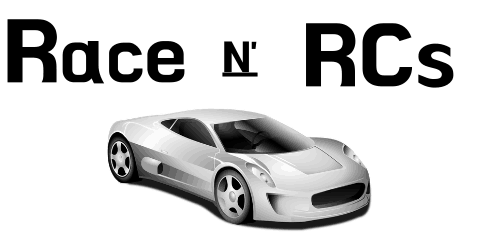*This post may contain affiliate links. As an Amazon Associate we earn from qualifying purchases.
Remote controlled (RC) planes are a great source of entertainment and an excuse to go outside! They can be educational tools for younger children to understand control and grace, especially with larger models that have more intricate flight needs.
However, these larger models, and all RC plane models, can still break down. This part of the RC ownership can be flustering, especially when you’re not sure where to start except to ask the same question everyone does.
Why won’t my RC plane fly? There are a few different reasons why you RC Plane might not fly. Some of the more common issues that might be the problem are:
- The Controller
- The Wings
- The Balance
To ensure you are fixing the main source of the flight issue, these three common problem areas should be extensively tested one by one before moving onto the next.
To see the most popular RC planes just click here.
This RC plane is easy to use and comes with 2 rechargable batteries as well as a couple of extra propellers.
Many people think that a decent RC plane will be super expensive but that doesn’t have to be the case.
This model is affordable and is tons of fun to use.
Troubleshooting The Controller
The first area of interest when trying to troubleshoot an RC plane that won’t fly is the remote controller itself. There are two main reasons why the controller might be the cause of your headache!
Batteries
If you have a controller that requires batteries, whether rechargeable or one use, they could have died or don’t have enough juice to power the controller’s needs. The simplest way to troubleshoot if this is the issue is to replace them with fresh batteries and see if that fixes the problem.
However, if the batteries are fully charged and still not powering the controller, you may need to check the manual for the controller’s power needs. There is a chance that batteries may not have a high enough voltage to meet the needs that your specific controller has.
This can especially be the problem for larger model RC planes that require more intricate controls.
Transmission
Most, if not all, RC plane controllers are wireless. This function is necessary to cover large areas of the sky, but this function can also be a major cause of frustration when it malfunctions. Before throwing the whole thing away, use this troubleshooting guide to try and solve the issue at hand.
1. Is it on? This doesn’t necessarily mean the On/Off switch for the controller in general. More complex models have a secondary switch specifically for the transmission signal alone. Typically, this switch is found on the back of the controller in the top left position.
There is also a chance that the RC model you own has a Receiver Switch on the RC plane itself. Be sure to read the manual and inspect the unit thoroughly for any signs of the switch.
Note: You may need a small screwdriver to help turn the switch on.
2. Do the frequencies match? Because everything is running wirelessly, there is a chance that the frequency between the transmitter (controller) and receiver (RC plane) doesn’t match. This can especially be true if the RC plane and controller were purchased separately.
If they are set by channels, be sure both are set to the same channel.
If they are set by frequency (MHz), be sure both are set to the same MHz amount.
If you are unsure of the setting needed, the defaults are typically:
- 27MHz channel
- 27.145MHz frequency
Note: Always set the controller based on the RC plane’s needs. If the RC plane has a receiving signal of 49MHz, the controller should be adjusted accordingly.
3. Are there others around? Something that gets overlooked easily is the fact that yes, your controller may be set to the same frequency as other users. If your RC plane isn’t flying, there is a chance that your controller’s signal is being picked up by a different RC plane.
- Check your surroundings for other flyers.
- Communicate respectfully to them the situation.
- Change the channel and/or frequency settings on both your controller and RC plane.
Troubleshooting the Wings
As the main source of flight capabilities, the wings serve as the RC plane’s biggest source of troubleshooting needs. More than likely, the reason your RC plane isn’t flying is because of an issue with the wings themselves or the surrounding parts.
Front Wings and Front Section
Each section of the wings and the RC plane have their own needs and functionality. For troubleshooting, it is best to approach each section individually before addressing the wings and unit as a whole.
- Is there any damage? The best place to start is with the obvious! Inspect the front wings for any sign of damages. Even something as minute as a scratch or dent could keep your RC plane from flying properly.
- Are the wings too heavy? If your RC plane seems to lean forward, even at take off, the front wings might be too heavy for the unit.
- An easy way to test for this is to balance the RC plane (safely) perpendicular to a piece of wood.
- If the RC plane leans forward, the front wings are too heavy.
- If the RC plane leans backward, the back wings are too heavy.
- If the RC plane does not lean forward nor backward, the wings are balanced.
- Where is the motor located? Some RC planes have their motors located at the very front of the RC plane (commonly known as “nose powered”). If this is the case for your model, the center of gravity might be the issue at hand, rather than the wings.
Back Wings and Back Section
Exactly how the front wings and front section have their own needs for functionality, so too do the back wings and back section. To troubleshoot an RC plane that won’t fly, the back should be given just as much dedication as the front.
- Are there any damages? For most RC planes, the back wings and section tend to take the most hits when flying. Check each wing, body, and motors for any sign of damages. Even a dent can cause an imbalance and stop the RC plane from flying.
- Is it balanced? The main concern for RC planes is the center of gravity (COG). The back of the RC plane usually carries more electrical components for the operations of flight. Follow the same procedure outlined in the Front Wings and Front Section in order to check the overall balance of the RC plane.
- Is the servo functioning properly? If during flight, you find that the RC plane tends to lean backward or its nose aims toward the sky, this could be an indicator that the servo is not functioning properly. To troubleshoot this:
- Check the RC plane’s balance first!
- If the RC plane is balanced, the servo is most likely the cause.
- If the RC plane is not balanced, the wings might be different weights.
- Check the RC plane’s balance first!
Troubleshooting the Balance of the RC Plane
Speaking of balance, it is the most likely reason your RC plane isn’t flying. Balance is the most important element of flight, and so many components go into it. Because of this, troubleshooting the balance should be the last thing you check to eliminate the possibility of worsening the situation.
Center of Gravity
The center of gravity is what keeps the RC plane from tail ending or nose diving. Without the center of gravity, the RC plane would be unmanageable and could cause multiple crashings. To troubleshoot an RC plane that won’t fly in context of balance, start with the center of gravity.
Locating the Center of Gravity Point
First and foremost, the center of gravity is not always right in the middle of an object! Typically, the center of gravity point for an RC plane is found around 33% forward from the tail end of the RC plane.
Although most RC plane manuals give an estimate of where the plane’s center of gravity is, you should follow the formula below to locate your RC plane’s exact COG point.
- Weigh the RC plane barren. If you added any elements to the RC plane (wings, motors, etc.), you need to remove them for this step. The only weight you should be getting is the base of the RC plane.
- Note: if the wings came attached to the RC plane and cannot be removed, go off of the manual’s recommendation for the center of gravity point.
- Weigh extra elements. Every single piece that will be added to the RC plane needs to be weighed separately. This doesn’t necessarily mean every gear and wire, but if the wings are added on their own or the motor, those should be weighed.
- Define a datum. A datum is simply an arbitrary start point in which to obtain measurements. For simplicity, define your datum as the farthest end of your RC plane’s base.
- Replace extra elements. At this time, you can reattach the wings, motors, etc. back to the RC plane base. For troubleshooting purposes, place the elements exactly where you had them before removal.
- Measure from the datum. Using your datum as point zero, measure from the datum to each element, including the exact center of your RC plane.
- Math. Grab a calculator, and for more precision, use the metric system!
- Multiply each object’s distance from the datum by its weight to find its moment.
- Total all the moments.
- Total all the weights.
- Divide the total moment by the total weight.
- This will give you the distance from the datum to the center of gravity of the RC plane.
For Example…
- The RC plane base is a total weight of 30 grams and 60 millimeters long.
- The nose motor weighs 10 grams.
- The back tail weighs 2 grams.
- The datum is defined as the back tip of the RC plane.
- Distance of datum from nose motor = 50 mm
- Distance of datum from back tail = 10mm
- Distance of datum from the center of RC plane = 30mm
Back Tail Moment = (10mm) x (2g) = 20 mmg
Nose Motor Moment = (50mm) x (10g) = 500 mmg
Center Moment = (30mm) x (30g) = 900 mmg
Total Moments = (20 mmg) + (500mmg) + (900mmg) = 1420 mmg
Total weight = (10g) + (2g) + (30g) = 42g
Center of gravity point = Total Moments/Total Weight = (1420mmg)/(42g)
= 33.81mm from datum point
Think like when you try to balance a spoon on one finger. The point where it does not falter one way or another is the Center of Gravity!
Rebalance based off of the center of gravity
Once you know your RC plane’s center of gravity point, use that as a visual line to “cut” the plane at. Everything from the COG to the nose of the RC plane should be more than everything from the COG to the tail of the RC plane.
If there is too much weight behind the center of gravity, the RC plane won’t fly as well or even at all!
If you are more of a visual learner then check out this video below on how to properly balance your RC plane.
Troubleshooting the Weight of an RC Plane
With the center of gravity in mind, the weight of any extra elements should not exceed the total weight of the plane. However, this guideline can be broken depending on the power of your RC plane’s motor. Check the manual for more specifics on your make and model’s capacity.
For troubleshooting an RC plane that won’t fly, examine the weight of the plane itself. Lighter RC planes will fly smoother than heavier ones based off of motor needs alone. If you find that when you press the throttle, the motor sounds like it is struggling, the weight of the RC plane is probably too much for that motor’s output.
Motor Thrust Angle and Torque
Another area of inspection for troubleshooting an RC plane that won’t fly is the motor angle and torque. This observation is most noticeable during flight; however, it can be troubleshooted while the RC plane is on the ground.
- Begin to take off. Even if the RC plane doesn’t fly, go through the motions of having your RC plane take off.
- Add some throttle. The point of this is to see if the plane only pulls in a direction after there is speed added.
- If the RC plane pulls up or down only when the throttle is added, the motor thrust angle needs to be adjusted.
- If it pulls up or down even without the throttle being added, the center of gravity needs to be adjusted.
- Add trim. Adding a trim to the plane will help adjust the motor thrust angle to allow for flight.
- If the RC plane pulls up when you add throttle, trim the motor down.
- If the RC plane pulls down when you add throttle, trim the motor up.
- Go for a test flight. At this point, your RC plane should be able to, at minimum, take off.
- Hover up to a safe height (no more than 10 feet) and try to fly at a flat level.
- If the RC plane still pulls one way or another, go back one step and add trim as needed until it flies flat.
- If you start to roll… that is an indicator that the RC plane is struggling with its prop torque. Unfortunately, there is no mechanical fix for this. However, it can be compensated for with practice behind the controls.
When Do I Trash My RC Plane?
Although you may troubleshoot the RC plane thoroughly, there might be a point in which it is time to consider it a loss. Below is a quick list of indicators that your RC plane might be a lost cause.
- Shattered wings
- Note: only if the wings are affixed to the RC plane base itself
- Broken nose
- Stalling motor
- Note: only on RC plane models that cannot have the motor replaced.
- Any battery damage
- Any water damage
It should be noted that no matter how terrible the damage may seem, every possible outlet of solution (repair or replace) should be exhausted before a final decision of trashing your RC plane should be made.
The benefit of RC planes, and RC vehicles in general, is their customization and ability to have each and every mechanical part tinkered with. This opens the doors to possibilities of unique builds as well as fixing problems as they arise right at home.
Learn More
If you want to see what happens when a plane won’t take off and the troubleshooting steps that were taken to fix it then you should watch the video below. It specifically shows a plane that won’t take off and how to fix it!
Conclusion
Although it is frustrating to have an RC plane that won’t fly, the troubleshooting process is fairly straightforward with reasonable options of solutions. If you find that your RC plane won’t fly, follow the order of troubleshooting to pin down the source of problems.
To troubleshoot an RC plane that won’t fly, check the controller’s batteries and transmission frequency. From there, check the RC plane’s overall balance and find its specific center of gravity. Then, check the motor itself and its power capacities. See if you can repair or replace any parts that are causing a nuisance. And finally, if you’ve exhausted all of these options and the RC plane still won’t fly, it might be time to consider a replacement (or maybe an early holiday gift in the form of an upgrade)!