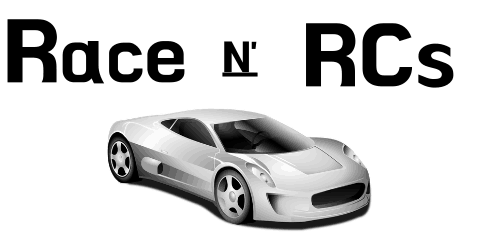*This post may contain affiliate links. As an Amazon Associate we earn from qualifying purchases.
Flying a remote-controlled helicopter is a fun and engaging activity that allows you to get out of the house and explore your community! Getting started is simple and easy, and it is a great choice for hobbyists of pretty much any age. You just need the right equipment and an area with lots of flying space. However, if you are interested in this hobby, it is crucial to learn how to properly care for your device in order to make it last a long time.
Why won’t my remote-controlled helicopter hold a charge? When you are having some difficulty charging your RC helicopter, it can result from a variety of issues like the condition of your battery, the type of battery you are using, and how you care for your device.
We put together some tips to help you troubleshoot why your RC copter is not charging, as well as some regular maintenance tips for remote-controlled helicopters. Read on so you can get back to flying sooner.
To see the most popular RC helicopters currently available just click here.
Most cheaper RC helicopters look inexpensive but this model doesn’t. It has a single blade and looks like a real helicopter unlike many of the other models.
This model doesn’t break the bank and is far cheaper than drones with similar specs.
Troubleshooting Your RC Helicopter’s Charging Issues
It is almost impossible to enjoy your time flying an RC helicopter if it keeps losing power too quickly or if it does not hold a charge. You want to be able to extend your flight time without worrying about searching for the nearest outlet.
There are many different types of remote-controlled helicopters, batteries, chargers, switches, and other parts that will determine a solution for your specific situation. Take your time inspecting your device, learning about the requirements it has to fly, and determining what steps you need to take.
We have put together some common troubleshooting tips that almost any RC helicopter pilot can follow to try to resolve their issue with charging and powering their device. Take a look at some resolutions for most charging problems.
Look at the Type of Batteries You Are Using
First things first: take a look at the type of batteries you are using in your RC helicopter. This can solve the majority of charging issues.
If you are using regular AA batteries, that could be your problem. These types of batteries have a low power limitation and are not recommended for flying RC helicopters as a hobby. Remote-controlled helicopter hobbyists recommend using lipo (or lithium ion polymer) batteries when flying your copter. These hold up better when you need to charge and discharge repeatedly.
Check your owner’s manual to make sure your model accepts these kinds of batteries and to decide which type to buy.
Check Your Voltage
Another step to help you remedy a charging issue is to check your batteries’ voltage before flying. The longevity of your helicopter’s lipo battery will depend on its voltage. Having the incorrect voltage can actually damage your batteries and make it so your helicopter cannot charge at all.
Here are some recommendations for voltage depending on the type of battery you have:
- 2-Cell lipo batteries should not go below 6.6 voltage
- 3-Cell lipo batteries should not go below 9.9 voltage
To make sure you are using the ideal voltage, set a time limit for your flight sessions. This can help you avoid going under the recommended voltage. Determine how long you can keep your helicopter in the air before the voltage gets too low.
Some models will even come with a warning indicator light or sound that will alert you when it starts to get too low. This can be helpful for beginner RC helicopter pilots while they are learning how to control and manage their flying times.
Avoid Overcharging Your Batteries
Just like with any other electronic device, you do not want to overcharge your RC helicopter’s batteries. If you are not experienced with the proper way to charge your RC helicopter, you can run the risk of overcharging your batteries and cause them to die out sooner. This can be just as risky as undercharging your device.
Check to see if your lipo batteries come with OCP circuits. These are designed to help protect you from overcharging your device. If they do not come with this feature, just remember to unplug your charger once the battery reaches 100% battery life. This will help increase the lifespan of your batteries, and in turn, your helicopter.
Inspect for Water Damage
If your helicopter accidentally fell in a body of water while flying or if you spilled something on it, you can expose your device to water damage. Similar to water damage’s effects on your smartphone, this can be a big contributor to issues with charging the batteries in your remote-controlled helicopter.
Fortunately, many manufacturers have created features to help you avoid this type of damage. But, if your device does not come with these protective measures, just be mindful of your surroundings while you are flying.
Try to make emergency landings on the ground. If any accidents do occur, make sure to inspect your helicopter immediately. That way, you can determine if any parts will need replacing before you fly again.
Other Tips to Troubleshoot Charging Problems
If you are still having issues with charging your remote-controlled helicopter after taking the suggested steps above, you may have other issues with your copter like transmitter problems or ineffective parts. Here are some other charging troubleshooting tips you should use:
- Inspect your helicopter to make sure no parts are loose. Make sure to tighten any screws to see if that remedies the issue.
- Try replacing the cells in your transmitter with new ones to see if that improves your situation.
- Look in your owner’s manual for instructions on Binding and Connecting your helicopter receiver and transmitter. Go through the steps in that procedure to see if it solves the problem.
Is It Time to Replace Your Battery?
If the above tips still do not solve your charging problems, it may be time to replace your RC helicopter’s battery.
Here are some ways that you can tell whether it is time to replace your copter’s batteries:
- If your helicopter is in good working condition, but you still have issues while flying or charging, this may indicate you have a power problem.
- If you overwork it, or even if you have used the same batteries for a long period of time, it may be helpful to just replace them with new ones. How long have you been using the same batteries?
- If your batteries charge for a long period of time, but you are only able to fly the helicopter for a short while before you lose power, it may be time to replace the batteries with new ones.
Once you have determined that it is time to replace your copter’s batteries, here are some things to keep in mind:
Consider the Weight of the Batteries
Remote-controlled helicopters are designed with flight and aerodynamics in mind. That means its shape and weight are crucial to its flying speed and the height it can reach. When you are replacing its batteries, it is crucial to purchase a replacement battery that matches the weight of the first one. This will help your RC helicopter to continue running—and flying—smoothly.
You do not want to purchase a battery that is too heavy; this could affect how far or high you can fly. The replacement battery must be light enough to allow the copter to fly as efficiently as it did previously. If you purchase a heavier battery trying to extend the flight time or save some money, it could cause your helicopter to be unbalanced and end up costing you your entire copter!
Keep Charging and Flight Time in Mind
RC helicopter hobbyists love making a day out of flying. You don’t want to be the one in the park whose helicopter dies after just an hour of flying. Getting a new, rechargeable battery can help you increase your flight time.
Purchase a new battery that allows you to charge for only a few hours before allowing you to fly for a full day. Also, when shopping, consider the battery’s discharge level. The higher the discharge level, the longer the flight time you get to enjoy! You can also consider getting an extra battery or two to allow you to fly for 2-3x longer if replacing the battery is easy on your model.
Choose the Right Battery Capacity
Taking a careful look at the capacity of your new battery is critical. As mentioned above, when the weight of your battery increases, your flight time could become shorter. Take the time to fully understand the power sources of your RC helicopter and what type of power it requires to fly.
The requirements for larger helicopters are often different than those of smaller models. For instance, larger copters will require a higher capacity battery, which will affect the weight. When in doubt, consult your owner’s manual or speak with a veteran RC helicopter pilot for guidance.
Get the Correct Voltage
Next, it is important to check your helicopter’s voltage to understand future maintenance for your device. You may want to choose a higher voltage battery to increase your flying time and the lifespan of your helicopter.
When buying replacement batteries for your remote-controlled helicopter, you should choose the batteries that are the most suitable for your specific model. Be sure to always keep your owner’s manual on hand to be sure you are making the right choice.
Although this is the easy route, you want to avoid choosing the cheaper option. This can result in issues with the quality of your flying. With cheaper parts, you may be forced to replace parts more often, which, in turn, can cost you more money in the long run. Choose quality products that are designed to last through many flights—and even accidental crashes.
Tips for Taking Care of Your Remote-Controlled Helicopter
Keeping your remote-controlled helicopter properly charged is a big part of being able to efficiently fly it. However, it is also important to maintain the overall efficiency and health of the device. In order to enjoy flying your RC helicopter for the long-term, it is crucial to take good care of it. Proper care and storage of your device can help you keep flying longer. It can also help prevent it from crashing or becoming damaged.
Before you start each flying session, make sure to take a careful look at your device and inspect it for any issues that need remedying. You want to make sure that all of its parts are properly installed and that your helicopter is put together securely.
Check out the video below for some maintenance tips and things you should check or clean on a yearly basis.
Are You Hearing a Strange Noise Coming from Your Motor?
Most RC helicopters are designed to fly smoothly with minimal vibration or noise. If you hear a strange noise coming from your RC helicopter’s servo motor, check to make sure it has a proper electrical connection. Inspect the servos to make sure there is no visible damage to it.
A poor wiring connection can be the cause of this issue. However, if all of the wiring looks correct to you, you may have an internal problem, and you may need to replace your servo. Last, make sure the battery is fully charged and connected correctly.
Are You Experiencing Transmitter Issues?
If you believe signals are not being properly sent to your helicopter, you may have some transmitter problems. To resolve this issue, make sure your battery is fully charged and connected properly. If it is connected incorrectly, loose connections and a low or weak battery can cause control issues with your RC helicopter.
Don’t worry though; issues like these can be easily corrected by carefully inspecting and correcting your helicopter’s wiring. If your helicopter has an antenna, it is also important to check its condition and connection. Make sure it is not bent, broken, or falling off.
Are Your Having Issues while Flying Your Helicopter?
If you are experiencing issues while you are flying your helicopter, try to bring it down to the ground slowly. This is crucial! Since the device may be a little bit more difficult to control, you do not want to rush bringing it down. You could risk damaging the helicopter.
If and when you lose control of the trim adjustments, turn off the throttle immediately. This will allow your helicopter to crash down on the ground (like on softer grass), as opposed to crashing into a hard building or other structure that could potentially break your blades.
Preventative Maintenance Tips
To maintain the integrity of your remote-controlled helicopter, it is important to perform preventative maintenance. And, if you experience unexplained issues, it is best to inspect all parts of the helicopter to determine where the issue is. We put together some helpful tips and tricks to remember to help you keep your helicopter in tip-top shape.
First, inspect all the parts. Make sure all of your helicopter’s parts are securely attached and that there is no damage to any of the parts before flying. You may also need to occasionally check to see if you need to make adjustments or balancing to keep the helicopter from making weird noises or vibrating.
Next, take the time to care for each individual part of your RC helicopter:
- Canopy: Detach and inspect your helicopter’s canopy every eight to ten hours of flying time to check for defects and cracks.
- Bearings: These are susceptible to wear and tear over extended periods of time. They need to be lubricated regularly and replaced when they wear down. Apply grease to dry bearings that need it.
- Landing gear: These parts can show signs of damage and the bolts can become loose. Make sure to regularly tighten them when necessary to increase the lifespan of your helicopter and ensure safe landings.
- Servo tray: Ensure that this piece is not cracked or damaged. Make sure that it is securely fastened to the fuselage of your RC helicopter.
- Tail boom: The shaft of your RC helicopter can show signs of wear. After your helicopter is stored for a long period of time, the drive tension of the belt can be released. Make sure to properly care for or replace these pieces as needed.
- Gear box: Every now and then, you should disassemble the gearbox of your tail rotor to lubricate each part and tighten all the screws.
- Servo arms: Check for cracks. If they occur, they can cause severe damage to your copter during flight. Check them regularly so you can replace them right away when necessary.
If you believe that your helicopter is not in perfect working condition, avoid flying it until you figure out and resolve the issue. Also, remember to read through your owner’s manual for specific maintenance tips for your model.
Time to Get Flying!
The battery is one of the most important parts of your RC helicopter. If it isn’t holding a charge properly it makes it impossible to fly your copter. The easiest thing to do is to replace the battery pack first but if your copter has other issues then it will continue to have those problems even after replacing the battery.
You have to do your due diligence to help keep your helicopter in as good of condition as possible to ensure that your helicopter and its battery last as long as possible.
Getting started with RC helicopters is simple. You just need to make sure you know how to take care of your device properly. Now that you have some tips to charge and take care of your remote-controlled helicopter, it is time to get out into the world and enjoy your hobby! RC helicopter hobbyists love to fly their devices almost anywhere you can think of. Take it with you to the park, your backyard, or on a hiking trip!