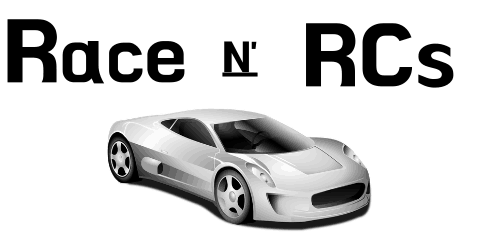*This post may contain affiliate links. As an Amazon Associate we earn from qualifying purchases.
Seeing the words RC car probably brings back fond memories of the first RC car you received or gave to one of your children. You can hear the engine buzzing through the house or around the driveway, and you can imagine the feel of the remote in your hand, knowing that the distance between you and the car can’t be too great or you lose the signal! Fast forward to today and you have the option of controlling your RC car with your phone!
How can I control my RC car with my phone? Some newer models of RC cars are built with the capability of being controlled by your smartphone. However, if you have an older RC car, you will have to be prepared to take time and make modifications to your device to be able to control it with your device.
Most RC cars do not come with the ability to be controlled by your phone. Read on to find out how to modify your old RC car so that it can be controlled by your phone!
To see the most popular RC cars on the market click here.
A good RC car doesn’t have to cost a fortune. This 1/16 scale model is 4WD and can reach a top speed of almost 30 MPH!
With speeds like that and 4WD you can take this RC car almost anywhere!
How Do I Know If My RC Car Can Be Controlled With My Phone?
When purchasing an RC car, there are going to be some things you look for if you desire to control the car with your phone. The number one feature will be Bluetooth capability. If the car has Bluetooth capability, there is a good chance you can download an app to access control to your device.
Some RC cars are sold with the full capability of being controlled by your phone. If you can find one of these devices, this will probably be the easiest way to make sure your RC car can be controlled with your phone.
Most RC cars that come with the capability will have it in the product description (if purchasing online) or on the packaging (if purchasing at a local store). If the description or packaging don’t mention being able to control the vehicle with your smartphone it is a safe bet that you won’t be able to do it.
My Car Doesn’t Have the Capability of Being Controlled by Phone… Now What?
Chances are, if you are reading this article, you more than likely have an RC car that has a remote that no longer works, you are getting tired of buying remote batteries, you’ve lost the remote or you are just wanting to simplify and use your phone.
No matter what you reason for reading this article, there are some things you can do to gain easy control of your RC car.
Check out the video below on how to DIY a smartphone controlled RC car or read on for the instructions in this article.
Know that when you are preparing to make modifications to your RC car, it is going to take time, patience and you will need to purchase the correct materials to do the job correctly.
To add the phone control capability, you will need the following items;
- Arduino Nano
- L298N Motor Driver
- HC05 Bluetooth Module
- 18650 Li-ion Battery(2ps)
- Old RC Car
- Male to Female and Female to Female Jumper.
- Arduino Bluetooth RC Car App
- Soldering materials
- Hot glue
This list is not an exhaustive list of the items you may need to convert your car to be able to be controlled by your phone. There are many different methods that you can use to convert your car but the list above is one of the simplest ways to do it.
There are tons of methods online that you can use to convert your car. Be careful when searching for methods to convert your car as several appear to be quite simple when they are much more challenging and involve writing your own coding in a specific program. If you are not extremely tech savvy, you may not want to go this route.
The above materials do involve downloading an app, but there is no computer coding process to go through, which makes the conversion relatively easy to complete.
What is The Cost of Materials?
The cost of your materials will vary, depending upon what you choose to purchase. Typically, you can find the above-mentioned materials for approximately $30.00. It is important to remember that these items will most likely need to be purchased online, so planning will be important before beginning the task.
Where Can I Find the Materials?
When looking at DIY sites, most mentioned the use of Arduino products. This company seems to be quite reputable and focuses on making coding an easy process. The materials and support you need for this project can be easily accessed at the site.
Audunio not only makes the products easy to access, but they walk you through the process step by step. Again, I do not personally have experience working with this company or the software/materials, but it appears to be the choice of many RC car hobbyists.
The other materials listed can be found easily online at a site like Amazon or other sites focused on electronic devices. You may also be lucky enough to find some of the products (i.e. Batteries, RC car), at a local big box store.
Do I Need Glue or Soldering Materials to Hold the Components Together?
When looking at your list of materials, you may be wondering if you need anything to hold the wires and other items together.
The good news is that you don’t need to worry about gluing the wires together. The parts listed above are going to be held together with built in clips and mechanisms. Although the wires can be clipped to the various components, you will want to solder them together to ensure stability within your machine. Remember, your RC car will be taking several hits as it is driven, especially if a young operator is at the controls so it is better for everything to be well connected than to stop working during use.
When the Bluetooth component is put together, you will need to mount it to your RC car. In order to accomplish this, it is suggested that you use hot glue.
What Type of Soldering Material Do I Need?
When working with wires for an RC car, you won’t need an extremely high heat soldering tool. The wires are not heavy enough to necessitate the high heat. For the work you will be doing, a simple 110v or 60watt tool will do the job.
When you purchase a soldering tool, it typically comes in a kit with everything you will need. If you are looking for convenience, you can find great kits already put together on Amazon for about $10.00. If you prefer to go rogue and create your own kit, be prepared to spend more than $10.00 and you will need to following components;
- A soldering Iron
- A soldering Iron stand
- Soldering wire
- Rosin Flux
- Cleaning sponges
- Soldering mat
As you are looking at this list of materials, I bet your mind started thinking, do I REALLY need to get all those things? Let me answer for you. Yes, you do. Each item is important to the soldering process and is quite important.
Each item will be discussed in more detail below.
What is Rosin Flux?
Looking at the list may have you questioning exactly what the items are. One thing you will need is Rosin Flux. Rosin Flux is formulated to help the soldering material go to where you want it. This will come in a small jar and may have an amber color. It will be firm to the touch. Follow the directions on your soldering tool or the rosin flux container before starting.
You may be tempted to heat up the rosin flux to make it more liquid and easier to use. DO NOT DO THIS! If you heat rosin flux too quickly, the components will separate, and it won’t work the way it needs to. This is where patience is going to come in.
Remember, soldering tiny wires together will take time. If this is your first time attempting to solder wires, make sure you leave enough time for yourself to do a good job. It’s difficult to undo a poorly completed soldering job without ruining the materials you are using.
Can’t I just Use My Dollar Store Sponges?
You may be thinking a sponge is a sponge. True, sponges are made to serve the same purpose of cleaning, but they are not all made the same. In fact, if you take a stroll down the cleaning aisle at any store, you will see sponges for all purposes and strengths.
While a cheap sponge will clean a soldering tool, it may also cause a lot of problems. The composition of sponges used for cleaning the house and soldering tools is completely different. Even though you are using a low temperature soldering tool, it is still hot enough to do damage to a regular household sponge.
The composition of soldering sponges is much more durable, and they are made to withstand the high temperature of the iron, while adequately cleaning it. The good news is that these sponges last for a very long time, so you don’t have to worry about throwing them away when you are done.
What Kind of Soldering Wire Do I Need?
When you look at purchasing soldering wire, it is easy to become overwhelmed with all the choices. Remember soldering is used on all types of materials. Some materials require much heavier wire than others.
The typical weight of wire you will need to complete this job is 18, 20, or 21 gauge wire. These wires have a relatively low melting point and will work well to hold the wires in place. The wire will usually come on a roll or in a plastic tube.
Because the work you are preparing to do involves a very small area, you won’t need an entire roll of soldering wire. However, if you have plans to solder a lot of different things, it may be worth the investment.
Why do I Need a Stand?
I am going to reiterate the importance of the stand for your soldering iron. Think about it. Would you putting a television up without the proper stand would be haphazard and dangerous? Damage would occur to the equipment, people around or the house.
The soldering iron is much the same. It is an extremely hot tool and can cause a great deal of damage in a short time. It can easily catch something on fire, which could be catastrophic. It could easily burn a passerby, or it could roll off your workspace, damaging the workspace and the soldering tool in the process.
The soldering iron stand isn’t anything intricate, and it can be purchased for less than $10.00. The investment you make in a quality stand will save you a fortune on unnecessary repairs and resulting injuries.
Do I Have to Use a Soldering Mat?
The answer to this question could be an easy no, but if you don’t, are you prepared to repair unnecessary damages that occur due to negligence?
A soldering mat is reusable and, in my opinion, a wise investment for any hobbyist. Because it is made from silicone, it will roll up for easy storage.
Soldering mats come in a variety of sizes and offer a great deal of protection to your workspace. Most mats are heat resistant up to 932 degrees and have small compartments for you to store the materials you are working with.
When working with small parts, a soldering mat will provide adequate organization to help you complete your project with ease.
Soldering mats range in price from $6.00 – $30.00 and can be used many times with multiple hobbies, not just soldering.
I Have My Materials. Now What?
Gathering your materials is probably going to be the most time- consuming portion of this entire project. If you have never completed a task like this, it is going to be important that you familiarize yourself with the materials you are getting ready to use.
Although simple in function, you will still need to know how to hook your items together. The best way to familiarize yourself with the materials is to read and watch videos online. More than likely you discovered a method you would like to use to convert your car. Take time reading the directions or watching tutorial videos before beginning.
As you are preparing to convert your car to a Bluetooth capable vehicle, it is important that you ensure you have the proper materials. You don’t want to get partially through the project only to find you are missing materials and will need to wait several days for them to arrive.
Preparing to Convert the RC Car, Step by Step
Now that you have the materials, you have watched videos and read all the necessary material to familiarize yourself with the project, you are ready to begin the project.
Before beginning, make sure you have allotted yourself enough time to work as well as space to complete the job.
Step 1: It is not a good idea to attempt this project on an antique table that cannot be replaced or near anything of value, so make sure your workspace is clear of anything that could be potentially damaged. Like any hobbyist or person in general, you will probably say to yourself that you will be careful, and nothing will happen.
Trust me! No matter how many times you say this, Murphy’s Law is alive and well. Something can and will happen that you can’t undo, take time to prepare your workspace.
Step 2: Lay out your work mat and the tools you will need to use for your job. It may be a bit overkill, but a checklist will be helpful during this time. All of you type A people are applauding this, while my free-spirited friends are rolling their eyes.
Step 3: Make sure your computer is close by and on so you can connect your Arduino to it. Remember, you won’t be writing your own code, but the computer program will need to so you can get your car connected properly to your phone.
Step 4: Connect the Arduino to your computer and allow the computer to upload the code. The Arduino company does a great job with step by step setup, so once you make the connection, you won’t have to worry about taking several steps to get the code onto your device.
Step 5: Pull out your phone and download the correct app, which in this case is the Arduino Bluetooth RC Car
Step 6: Prepare to connect the wires of each component. You will need to lay out each module and accurately connect the wires to each. There are a variety of diagrams that you can find online. Be sure and find one that matches what you see on your RC car so you can make sure to do the wiring properly.
Step 7: Prepare to mount the modules to your RC car. When mounting the modules, you will want to use hot glue to hold them in place. You are NOT using hot glue for the wires! You are ONLY using hot glue for the actual module to stay in place. You will use solder for the wires.
Step 8: Once the module is mounted in place, you will need to solder your wires so they stay intact.
Step 9: After soldering the wires correctly, you are ready to re-build your RC car. Put the body back on the car, being careful not to pull or pinch any of the wires in the process. Be sure to put all necessary screws back in place to ensure the integrity of your car’s body.
Step 10: Power on the RC car and connect it to your Bluetooth through the RC car App.
Step 11: Start driving and enjoying your car.
Troubleshooting
Now that you have completed this project, you are ready to drive your RC car with your phone. But what if when you go to connect the phone to the car, it doesn’t work. What should you do?
At this point, you may be reaching the point of frustration because you have spent so much time working diligently on this project. Don’t lose hope. It is probably a simple fix.
Follow these steps to check your work.
10. Check your phone settings. Is your Bluetooth setting on? Is the switch of the RC car on?
If you answered yes to both questions and nothing is happening, it is time to look a bit further into the situation.
2. Are you using new batteries?
~If yes, go to the next step.
~If no, change the batteries and try your car.
3. Are you certain the Arduino has been fully programmed with your computer program? You may need to hook the component back into your computer system to ensure the programming has taken place properly with no errors.
If the Arduino is programmed correctly, you need to go a step further and check your wiring.
Note: If any of the wires aren’t correctly connected, the car won’t work. You MUST have a complete and closed circuit for the car to work.
4. Look at the wires. Are they each connected?
~If yes, go to the next step.
~If no, stop, look at the diagram from above, and make the correct connection. Once you have done this, try to start your car again (before putting it all together again).
5. Did you properly connect the battery of the car?
~If yes, go to the next step
~If no, stop and connect the battery wiring.
6. If the wires are all connected and appear to be properly connected, it is time to remove the module from the body of the car to examine it more closely. Carefully remove the module from the car and take a closer look at all the wiring and soldering that you completed.
If you notice loose soldering or wires, now is the time to fix it.
Also, check the areas where wires are clipped together. Sometimes the clips need to be pushed in with a bit of force to make sure the connection is made.
7. Try to start the car again without attaching the module to the car.
If it works, re-attach the module to the car, and you are ready to go.
If it doesn’t work, you may need to disassemble the modules and start over.
How do I Remove the Module That is Hot Glued in?
You may be wondering how you can remove the module that you just secured with hot glue. Good news! Hot glue is not like super glue. You can easily remove the hot glue with rubbing alcohol and a scalpel or sharp knife.
By soaking the hot glue with rubbing alcohol, it will loosen the adhesive and allow you to slowly and carefully pull the module out. Remember, you are working around delicate wires and electronic components. You DO NOT want to get rubbing alcohol on the electronic components because it can ruin them.
The wires you are working with are very thin and fragile, which means they can be easily broken or cut. Use caution when removing the module with a knife or sharp tool.
How do I Remove Wires That Have Been Soldered?
Removing the previously soldered wires will be more challenging than the hot glue, but it is doable. The first thing you will need to do is reheat your soldering iron, and you will need a wick of sorts to suck up the melted solder. Because your components are so small, this will be quite simple to do.
- Step 1: After the iron is heated, hold it over the spot that was previously soldered, allowing it to melt the solder.
- Step 2: When the solder is melted, hold the wick over the liquid and allow it to absorb.
- Step 3: CAREFULLY pull the wire away from the circuit board, so you don’t cause any damage.
- Step 4: Make sure all the wires are clean and ready to use as you re-attempt the build
How do I Make a Soldering Wick?
At this point in the project, the last thing you want to do is search for a specific soldering wick. No worries! You can use any fine braided wire to do the job.
Take the braided wire and form a small loop at the end. The small loop will collect the melted solder quickly and easily. When it won’t absorb anymore of the solder, cut it off and make a new loop. Continue this until the process is complete.
Final Thoughts
Converting an RC car for use with your smartphone can be a rewarding yet tedious project. If you were successful with the conversion, congratulations! If the project didn’t go quite as planned, don’t give up! Chances are the error was very simple, and going through the process again will help.
As with anything involving electronics, it is important to make sure the electronic component isn’t faulty. There is always a chance the part is faulty. Of course doing the same project more than once can be quite frustrating (especially if the problem was the part and not an error on your part).
If you think the error is not mechanical but perhaps user error, you can always reach out to the company you purchased the items from. Most tech companies offer stellar customer service for situations such as this.
There are also many step by step tutorials available online to help walk you through the process. When using a step by step tutorial, make sure you are using the exact materials. This will make the process much easier to follow.
Get ready to learn something new, have patience, and prepare to enjoy your newly converted RC car!