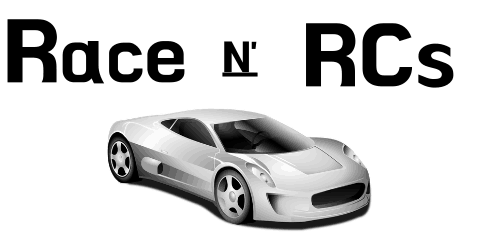*This post may contain affiliate links. As an Amazon Associate we earn from qualifying purchases.
Have you ever needed a different receiver and wondered about using a Traxxas with your Spektrum? Well, in this article we will answer all of your questions about interchanging parts between RC vehicles and which ones you can and cannot use.
So will a Traxxas receiver work with Spektrum?
Unfortunately cross branding parts for RC vehicles is not possible with any brand. Losi and Spectrum are the only exception as they are both made by Spektrum.
If you want to know more about Traxxas and Spektrum, you will want to keep reading this article.
If you want to look at our favorite Traxxas RC vehicles you can see them by clicking here.
If you love RC Trucks then you will love the 2WD or 4WD Traxxas Slash!
With a top speed of over 60 mph, you will love driving this RC vehicle!
Traxxas binding procedure
Traxxas is bound at the factory; should you ever need to rebind or if you wish to link an additional receiver to the transmitter, they should be all of the same brands. When there is proper operation, it means the transmitter and receiver must be electronically bound.
Spektrum binding procedure
They can bind two different ways depending on the receiver. The first way is referred to as smart safe, and the second is your standard fail-safe.
- Smart safe versus fail safe
Fail-safe
This is where you bind the receiver to go to a present position when the signal is lost.
Smart safe
This holds the last command for every channel except for throttle. This is extremely useful for RC airplanes. The point is to have the plane hold position until the connection is re-established. It’s not desired when it comes to ground robots though.
The extra channels are used for arms, actuators, etc. holding the last position could make the robot to run away from your uncontrolled, or the additional arms, actuators, etc. could cause damage to the robot itself. This is why people do not like this for robots, but use it for RC vehicles and love it for airplanes.
Binding procedure
Before you start binding the receiver, you will want to make sure that everything is wired in the right way. Look at the wiring closely and make sure that the RC connectors are not in backward. The right motors and actuators are connected to the correct channels, and the receiver is wired to a 5v source.
Warning: if you happen to be using an RC receiver to connect to several motor controllers, like sabertooth or SyRen motor controller, be sure that the recipient is receiving just 5V from one of the motor controllers. If you do not make sure that they are only receiving 5V, you may actually end up causing damage to your vehicle.
If you happen to be using an AR9020 receiver though, you will need to make sure that all satellite antennas are plugged in. The receiver will not bind as expected without them. The AR6110e does not have satellite antennas.
Bind the Spektrum receiver in smart, safe mode
- Plug the bind plug into the receiver’s BATT/ BIND port. It will get BATT/BIND on the side of the receiver.
- Power the receiver. You can get this one from a 5V terminal on a motor controller or the outer battery back. You will see the LED on the receiver will start flashing.
- Move it to your desired fail-safe position, and move the sticks and twitchiness on the transmitter.
- This is what will be the center stick on the joysticks and the off position on your switch. Pull and hold the trainer switch on the transmitter as you turn the transmitter on.
- Power the transmitter.
- The LED on the receiver and the satellites will go solid amber, and the system will connect in a few seconds. Any time you have to wait upwards of 30-45 seconds, this usually means that you need to recheck your connections, and make sure the pigtails are not connected in reverse.
- Detach the bind plug from the bind port.
Binding a receiver to fail-safe mode
- First you will need to plug the bind plug into the receiver’s BATT/ BIND port as indicated on the side of the receiver.
- This will power the receiver. You can get it from a 5V terminal on a motor controller or external battery pack. Once this happens, the LED on the receiver will begin flashing.
- At this point, move the sticks and twitchiness on the transmitter to your desired fail-safe positions. This will be the center stick on the joysticks and the off position on your switches.
- Next you will want to remove the bind plug from the bind port. Did you notice this is the only part that is different from the smart safe?
- Pull and hold the trainer switch on the transmitter while turning the transmitter on.
- The LED on the receiver and the satellite will go solid amber, and the system will connect after several seconds. If you have to wait upward of 30-45 seconds you will again want to check your connections. If it fails to work as well, you will want to check the connections and make sure that the pigtail is not connected in reverse.
- Lastly you will want to test your fail-safe binding when you are through.
Here are the tips learned from binding receivers
- If you happen to have an issue, it’s likely to be a wiring issue. It could either be the RC header that is plugged in backward to the receiver or not connected in the right way to your motor controller. If you are wiring into a terminal block, you will want to make sure that your pigtails are connected correctly.
- Another thing you should make sure of is that all satellite antennas are installed when binding. The AR9020 fails to work without them connected.
- Before allowing the bind switch, ensure that all satellite receivers turn solid orange.
- Lastly you will want to plug in the bind plug. Then you will need to turn on the power to the receiver, pull out bind plug, hold the trainer switch. Then you will need to wait until the receiver light turns solid, and releases the trainer switch.
It’s important to note that the receiver must always be bound with the transmitter before use. You only need to do it once.
In the beginning, the receiver is set in binding mode by pressing a button or installing a separate bind connector. Once you are done with this, select the compulsory mode on the controller so the receiver and controller can bind their frequencies.
When the binding is done, the receiver is ready to use it. Switch off the power and detach the bind connector.
Sometimes you may be forced to repeat the binding because of interferences or if there is a power interruption. Usually, rebinding is done when you change where the receiver was initially.
If you do have to replace the radio equipment or any of its components, you may need to recalibrate the ESC and adjust the EPA, travel, and trim.
Conclusion
Now that you know about using different receivers for different vehicles, you can see why this does not work. Every manufacturer wants you to purchase their equipment when you purchase their vehicle. It is the same as when you purchase a Ford or Chevy, you can only purchase Ford or Chevy parts in those vehicles.