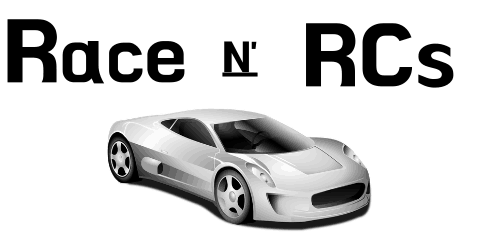*This post may contain affiliate links. As an Amazon Associate we earn from qualifying purchases.
It’s easy to fall in love with the beautiful world of radio-controlled (RC) cars. If you’ve ever gone to your local park and witnessed a person flying a little airplane, controlling a tiny boat in a pond, or remotely controlling a small car, it’s enough to catch your attention and generate some curiosity. So, if you’ve recently gotten interested in remote controls and remote-controlled toys, you’ve come to the right place.
How does an RC remote control work? RC remote controls work by utilizing specific frequencies when connecting to RC toys or other devices. Those frequencies allow for the device to know what it is supposed to do when you press the remote control.
Since there isn’t a lot of information available on the Internet today covering the way RC remote controls work, I created this article to help you out. Below I will discuss the different frequencies for RC devices and how everything works together.
I will also discuss the differences between radio control and remote control when it comes to both toys and models. To see the most popular RC cars currently available click here.
A good RC car doesn’t have to cost a fortune. This 1/16 scale model is 4WD and can reach a top speed of almost 30 MPH!
With speeds like that and 4WD you can take this RC car almost anywhere!
Types of RC Toys
When it comes to RC toys, you’ve got a bevy of options for the kind of item you’d like to control from a distance. RC technology allows us a choice for the kind of toy we can control. With RC technology, you can pick from cars, trucks, airplanes, helicopters, robots, animals, boats and many more. With so many different styles, the mechanics of how these toys operate can vary quite a bit between the various models. Regardless, all radio-controlled toys feature four parts you’ll need to understand:
- The first part is the transmitter. The transmitter is the item you’ll hold in your hands to control the toy. The transmitter sends out radio waves to its receiver, which is usually on the toy itself.
- The second part is the receiver. A standard receiver that you’ll find in RC toys is an antenna and circuit board, which you’ll find inside the toy. That antenna transmits signals from the transmitter and uses them to control the motor and other features based on the information the antenna receives from the transmitter.
- The third part is the motor. The motor on your toy helps to turn wheels, steer, and operate certain parts of the toy.
- The last part is your power source, which is typically a battery that you charge.
When you press a button on your remote, it will send a signal out to your receiver via radio waves, which then controls the motor and creates a specific action. For example, if your RC toy is a car, then using the engine might make your wheels turn. Also, most of these RC toys feature a power source that usually comes in the form of a rechargeable battery pack, although some toys only have standard batteries.
For most RC toys, the use of the radio-controlled motor is what guides the toy, and the source of power used by the toy is what moves the toy forwards or backward. Below we’ve provided a few examples of how this works:
- If your RC toy is a small airplane, those usually have tiny gas-powered engines that help turn the propellers. On the other hand, the RC motor on these airplanes usually controls the airplane’s flaps.
- If your RC toy is a sailboat, then that boat would use the wind to move forward. However, the RC motor on the sailboat would control the rudder.
- If your RC toy is a blimp, that blimp will utilize helium or hot air to lift off the ground. However, the RC motors would control the small propellers on a toy like this one.
Now that we’ve given you a basic overview of how RC controls work, we want to provide you with a little more detail. We’ll now take a closer look at the main components you’ll find in your RC toys below.
Part #1: RC Transmitter
When you purchase an RC toy, you’ll not only get the toy, but you’ll also get a tiny, handheld device that has controls on it as well as a radio transmitter. That transmitter is used to send a signal over a frequency, which then goes to the receiver on the toy. The remote has its power source, which is typically a 9-volt battery. That battery powers the controls and helps transcribe the signal.
So that leads us to the difference between radio-controlled toys and remote-controlled toys. With remote-controlled toys, you’re using a wire connecting the controller and the toy. However, with radio-controlled toys, your device would be wireless.
Several kinds of RC toys function at 27MHz or 49MHz. These two frequencies are what the FCC allocates for simple consumer devices like walkie-talkies, garage door and gate openers, and RC toys. However, more advanced RC models (which are also usually more expensive) use 72-MHz or 75-Mhz frequencies. Still, most RC toys feature labels with the rate ranges the use. For instance, most RC trucks have labels that say the toy is a 27-MHz model.
Some manufacturers of RC toys make versions of their models for both of the most popular frequency ranges, 27Mhz and 49 MHz. By doing that, customers can use two of the same types of RC toys at the same time if they want to race each other or play together without interference.
Part #2: RC Controller
As far as transmitters go, most of them range from a single-function controller with one option to a full-function controller with a bevy of control options. A single-function controller usually makes the toy move forward when you press the button, and then the toy moves backward when you release it. If you want to stop the toy, you need to turn it off.
On the other hand, your more complex controller would be a full-function controller. Typically, a full-function controller will offer six control options: forward, reverse, forward left, forward right, reverse left, and reverse right. If you’ve purchased an RC toy with a full-function controller, then when you stop pressing buttons and turning knobs, your gadget will most likely stop. Many advanced RC controllers have dual joysticks as well.
Now let’s use an example so that you can see the way this process works. Let’s assume we recently purchased an RC truck that uses a frequency of 27.9 MHz. With that information, we’ll now describe the sequence of events that occurs when you utilize the RC transmitter.
- First, you’ll hold down a trigger if you want the truck to move forward.
- When you use the trigger, it sets allows two electrical contacts to touch each other. That movement then completes a circuit that is connected to a specific pin that is part of an integrated circuit.
- Next, the completion of the circuit makes the transmitter send out a particular sequence of electrical pulses. The individual parts of the series feature a small group of pulses for synchronizing along with the pulse sequence.
- On our truck, the synchronization segment will tell the receiver that information is incoming. That takes place over four pulses that are each 2.1 milliseconds, with 700-microsecond periods in between.
- The pulse segment, which helps the antenna understand the new information, will use 700-microsecond pulses with 700-microsecond intervals in between.
- Next, the transmitter will let out several radio waves on a frequency of 27,900,000 cycles per second, which is also known as a pulse modulation.
- At this point, the truck is already monitoring its assigned frequency, which is 27.9 MHz, for a sign. When the receiver gets those bursts of information from the transmitter, the receiver then sends a signal as a filter to block out other signals picked up by the antenna that are not 27.9 MHz. So, the message that is left moves back into an electrical pulse sequence.
- After that, the IC in the truck receives the pulse sequence. That pulse sequence is decoded by the toy, and the correct motor then kicks into action.
- Typically, your motor’s shaft will also have a gear on one end instead of going right into the axle. That helps to bring down the motor’s speed while also bringing up the torque, so the truck gets enough power to move forward.
Now that you understand how your remote and your transmitter work when you operate your RC toys, we’ll get in a little more detail about how remote-control processes work.
How the RC Remote-Control Processes Work
If you think about it, remote controls have been around for a long time. Back in WWI, the Germans used the first set of remote controls that were radio-frequency devices that were guided to crash into Allied boats. During WWII, remote-control technology was used for the first time to detonate bombs from far away. Nowadays, we see remote-control technology all around us.
To help you understand a bit more about how an RC remote control works, we’ll discuss infrared technology which applies to most home entertainment systems, compare the difference between IR and RF remotes, discuss the difference between a “universal” remote and a “learning” remote, and we’ll also review some of the high-tech features you’ll find on remote controls today.
Infrared Remote Controls
The most prevalent type of remote-control technology that you’ll find inside your home is usually infrared (IR). Infrared light is heat or light that carries signals from the remote control to the device it is instruction. Infrared light works as the invisible part of the electromagnetic spectrum.
So, how does an IR remote control work? With an IR remote control, the transmitter kicks off the process by sending out a certain amount of infrared light that symbolized specific binary codes. Those particular binary codes translate into commands, like Power On. Then, the IR receiver inside of the TV or other device transmits the meaning of the light into binary information.
That binary information is then taken in by the device’s microprocessor, which then performs the command. If you look inside your remote control, you’ll see that your remote has several essential parts that all send an IR signal, including buttons, button contacts, an integrated circuit, and a light-emitting diode (LED).
Some remotes only work well when you point them right at the receiver on your controlled device. However, some others will work while you point them in the general area of your receiver. Remotes can vary like this, depending on the strength of the LED signal they transmit. If your remote has a more powerful LED, then you’ll get a better signal, and it will be easier for you to use the remote.
Now that you understand a bit about how infrared remote controls work, we’ll discuss how these parts can operate together and let pulses of light modify information that travels to the device.
How Infrared Remote Controls Operate
When you press a button on your remote, you’ll set in motion a process of steps that makes the controlled device respond to a command. Below we cover the steps in this process:
- Let’s say you pressed down the “volume up” button. When you do that, the switch then combines with the contact underneath it to complete the “volume up” circuit on the remote’s interior circuit board. The circuit that is integrated realizes this is happening.
- Next, your integrated circuit will transmit the “volume up” command, so it hits the LED on the remote’s front area.
- After that, the LED will transmit several light pulses that symbolize the “volume up” command.
Of course, your remote control signals feature several other commands besides the “volume up” command. Your remote will share many pieces of information with its receiving device, which are:
- A “power on” command
- The command for “volume up” and also “volume down.”
- The device address
- A “stop” command (which is usually triggered when you release a button, like when you let go of the “volume up” button.
The Disadvantages of Infrared Remote Controls
For over two decades now, the world has relied on infrared remote controls to handle its remote technology needs. While infrared remote controls have worked well for long enough to be around still, they do have their limitations.
#1 Short Range
Infrared remote controls do not have a long-range, which often poses a severe barrier. Most infrared remote controls offer a variety of about thirty feet. They also need a line-of-sight to operate effectively. You’ll need to remember that your infrared signal won’t work if it has to go through walls or around corners. Instead, you’ve got to have a straight, clear path to your controlled device.
#2 Problems with Interference
Another potential limitation when it comes to infrared light is interference. Since several tools use IR remotes nowadays and a few familiar infrared-light sources can interfere with your IR remote, interference is a common problem with these remotes. Infrared light sources like sunlight and individual light bulbs can cause interference when it comes to using an IR remote.
Avoiding Interference
If you want to avoid interference from other sources of infrared light, then keep in mind that your infrared receiver on your television will only respond to specific wavelengths of infrared light (typically 980 nanometers). Also, certain filters on the receiver can help block out light that is causing interference from other wavelengths.
Regardless of these measures, sunlight can still cause interference and confuse your receiver. Sunlight is capable of causing interference because it also has infrared light at the 980-nm wavelength. To try and control this problem, the light on the IR remote control is usually put on a frequency that isn’t present in sunlight. Then the receiver would only work when it got a 980-nm light on the same wavelength. While this doesn’t work correctly, it does help reduce interference.
We typically find infrared remotes inside of people’s homes and used for home-theatre applications. However, there are other types of niche-specific remotes that utilize radio waves, and that don’t use light waves. For example, your garage door opener would be a radio remote. To help you understand a bit more about radio remote controls, we’ll discuss more how they work below.
Radio Remote Controls
Radio remote controls are also widespread, especially in the RC world. However, you’ll also find radio remote controls as garage-door openers and carl-alarm fobs. Radio-controlled toys usually use radio remotes, and we are starting to see that type of technology used in other ways nowadays as well.
We don’t see radio remotes as often in home-theatre devices, except for RF extenders. However, radio remotes sometimes control satellite-TV receivers as well as some high-quality stereo systems. On occasion, you’ll also see some Bluetooth remotes that can control things like laptops and smartphones.
Radio remotes operate differently from infrared remotes because radio remotes don’t rely on the use of light signals. Instead of using light signals, radio remotes send radio waves that correspond to the command of the button you are pressing. Then, the radio receiver on your controlled device gets the signal and decodes that signal. However, we rely so much on this technology that many radio signals are flying through the air every second.
With so many radio remotes operating everywhere, how does interference work with these types of remotes? Radio remotes deal with interference by sending out signals at particular radio frequencies and also by embedding a digital address code into the same radio signal. That way, the radio receiver on the intended device knows when it should react to the signal, and when it can ignore it.
With radio-frequency remotes, you’ll get a huge advantage with their range. These remotes can transmit as far as 100 feet from the receiver (Bluetooth’s range is even shorter than this). Also, radio signals can go through walls smoothly. Because of this, we see more and more IR/RF remotes for home entertainment systems nowadays.
Now that we’ve covered radio remote controls, we’ll discuss some of the many features provided by remote controls.
Features of Remote Controls
Remote controls, including RC remotes, do a lot more than just turn a device on and off. You’ll find some exciting features on some of the higher-end RC remote controls that are out there. We’ve listed some of the high-end features you’ll find on some remote controls below.
#1 Universal Applications
Different manufacturers of remotes use different command codes. So, sometimes an IR remote will have more than one manufacturer’s command code. If that’s the case, those remotes can control several devices from different manufacturers. Sometimes, universal remotes can control as many as fifteen different tools, all from different brands.
For example, you may have a home entertainment system set-up that has three different manufacturers for your products. If you do, you’ll be able to use one universal remote on all three devices. However, you’ll have to add the functions on your universal remote with the command codes for each component you want the remote to have control over.
If you aren’t sure what the command codes are for each component, don’t worry. It’s very easy to Google that information and find it online. Or, you should be able to see that information in your remote’s instruction manual.
#2 Learning Remotes
Learning remotes are sent specific codes; they also store transmitted by a different remote control. Then, it can transmit the codes it got to the control device, which will understand the codes. For example, let’s say you own a receiver that has a preprogrammed remote. Then, you purchase a different television set, and that one came with a universal learning remote.
Your learning remote can decipher signals your receiver remote puts out, and it can also remember them so that it will be able to control your receiver as well. You won’t have to insert the command codes yourself that way because if you’re using a learning remote, it will pick up and store the information that other remotes are sending out. Also, every learning remote is considered a universal remote as well because a learning remote can also control more than a single device.
#3 Macro Commands
So, what are macro commands? A macro is equivalent to a series of commands you’d program in to happen in a sequence with the touch of one button. Macros can be set-up; however you’d like them. For example, you can configure a macro, so you press one button to activate, in order, each activity that needs to occur when you want to watch a film or hear some music.
#4 PC Connectivity
Also, some remotes allow you to connect them to your PC through the USB port. When you do that, you can then install the programming software you want to have on your remote. You’ll be able to download command codes and personalized icons and set-up your remote easily that way.
#5 LCD screen
Some remote controls have LCD screens that can share data. Sometimes, the LCD can also be a touchscreen where you input information.
#6 User Interfaces
While your cheaper remotes typically use the traditional button-pushing approach, some higher-end remotes feature high-tech interfaces. Some remotes work with a touchscreen, some work with a joystick, and others work with voice commands.
#7 RF Extenders
Some IR remotes are capable of sending out both IR and RF signals. However, the RF signals that the control uses aren’t always meant to control RF devices. In reality, RF signals cannot control RF devices. Instead, RF signals are used to increase the operating capabilities of the IR remote from 30 feet to about 100 feet. Also, sometimes the signal can then go through walls.
With an RF extender on your remote, your remote can then transmit both IR and RF signals for its commands. If you decide to add an RF-to-IR converter (which sometimes comes with IR/RF remotes, and sometimes you need to purchase them as add-ons), you’ll need to add it to the receiving end.
Once you do that, it will receive and then convert the signal back into IR codes that the device comprehends. With an extender, your IR remote will be able to turn up the volume from your upstairs bedroom to almost any area of your house.
Want to watch how a controller works and see all of its parts all in one video? Then check out the video below.
Final Thoughts
As technology continues to advance, we continue to see improvements in remote controls and remote control technology. More and more, we see an increasing amount of devices working with remote controls. For example, some universal remotes that work with home entertainment systems can learn commands that handle wirelessly controlled light fixtures. With tools like that, you can dim your lights by pressing a button, or increase your lights when you want.
Now that you understand how RC remote controls work and the aspects of both infrared and radio technology, you should have a basic understanding of how your RC remote works. RC remote controls work by using specific frequencies when connecting to RC devices. The different rates that are used tell the machine what it needs to do when you press the remote.
Nowadays, we see an ever-increasing amount of full home-automation systems where people use one remote to handle their lights, alarm systems, and entertainment components. Someday soon, we’ll probably all be using one remote control device to control everything in our homes.