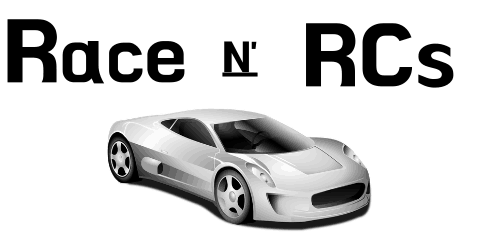*This post may contain affiliate links. As an Amazon Associate we earn from qualifying purchases.
If you have ever owned a quadcopter, you have probably run into the issue of not having it be stable. Being able to get your quadcopter stable is something that every drone owner has problems with. Because making your quadcopter stable is so hard, many people either give up, or hire someone to do it.
Making your quadcopter stable is also called tuning your PID. You will tune your PID on your quadcopter in order to balance the drone and make sure everything is working smoothly in order to make your quadcopter more stable the next time you fly.
The art of understanding how to balance different aspects of the flight characteristics to make the craft respond correctly for your particular flying style does not happen in one day. Maybe you want to have a very smooth stick response, but without feeling too sloppy. The point of PID tuning is finding where the balance is. Operating knowledge of PID tuning will assist you accomplish this. The more you work with the PID settings, the easier it will become to tune your quadcopter to fly exactly the way you want them to.
PID tuning is similar to playing a game of golf. Have you ever tried to get the golf ball into the hole? That’s exactly what PID tuning does for your quadcopter. Every time you hit the ball, it ends up too far or too short, but hopefully, it gets closer and closer to the hole. You repeat hitting the ball until you finally get it in the hole. PID tuning on your quadcopter is similar to improving your golf shots so that you can get the ball into the hole in as few strokes as possible. The PID is a specific function inside your controller that helps you stabilize your quadcopter when it is in the air.
PID in a quadcopter
PID stands or proportional, integral, derivatives. It is part of the controller software that reads the data from sensors and calculates how quickly the motors should spin to retain the desired rotation speed of the aircraft.
The PIDs job is to correct the error. This is the difference between a measured value and desired set point. The errors can be minimized by adjusting the control inputs in every loop, which is the speed of the motors.
There are three values in a PID controller: P term, I term, and D term.
- P looks at current errors. The further it is from the set point the harder it pushes.
- I is the accumulation of past errors. It checks for forces that happen over time such as wind.
- D is a prediction of expected errors. It looks at how quick you are approaching a set point and counteracts p when it’s getting closer so it does not overshoot the point you want it to stop at.
The effect of each PID parameter
Altering PID values affects a quadcopter’s behavior in various ways.
- P gain
Determines how hard the flight controller functions to correct the error and achieve the desired flight path. You will need to keep this in mind as you adjust the sensitivity and responsiveness setting. The snappy response provided with a high P gain can even make it feel like you have raised your sensitivity. Sharper control means p gain is higher, while low P gain means softer power.
The quadcopter becomes too sensitive and tends to overcorrect when P is too high. This will cause overshoots, and you will have high-frequency oscillations. You can lower P to reduce the swing, but if you cut it too much your quadcopter will start to feel sloppy
- I gain.
I gain determines how effective the FC works to hold the quadcopter’s attitude against external forces, such as wind and off-centered CG. You can think of it as the stiffness setting in the stall motion of your quadcopter and how well it holds its attitude.
When I term is too low you might find yourself having to correct the quad’s flying path a lot more with your sticks particularly when you are active with the throttle. When I gain gets too much, your quadcopter will be overly constrained by this and start to feel stiff and unresponsive. It is the same as having a slower reaction and decreased P gain. Excess I gain in extreme cases can create a low-frequency oscillation.
- D gain.
D gain works as a damper and minimizes the over correcting and overshooting caused by p term. Like a shock absorber stops the suspension from being bouncy, adding D gain can soften and counteract the oscillations caused by excessive p gain as well as minimizing prop wash oscillations.
When D gain is too low, your quadcopter will have bad bounce backs at the end of a flip or roll, and you will also experience the worst prop wash oscillations in vertical descents. D gain increase can improve these problems. However, an excessive D gain value can introduce vibration in your quadcopter because it amplifies the noise in the system. Eventually, this will lead to the motor overheating. Also, excessive D gain is the decrease in quad response, and this effect is described as mushy.
Before adjusting your PID it necessary that you:
- Backup your current PID values, so that you can go back if something wrong happens.
- Tune your quadcopter in rate mode.
- Make sure your quadcopter’s center of gravity is right in the middle. The center of gravity has an effect on how well your quad will fly, and how easy it is to tune.
Simple tuning process
Always set RC rates, super rates, and expo first, to how you usually like them. Then you can focus on tuning PID and avoid any confusion in the process. You should always try flying a new quadcopter with default PID before starting to tune it just to see how it feels. With the current FC software such as beta flight, race flight, and KISS, the stock values usually work quite well for most setups. When you are flying, you will want to take notes of any undesirable behavior and then adjust the PID accordingly.
The other method is to start with lower PID values. For example, lower all the costs by at least half or more, then increase each one until you notice undesired behavior. Every time you change the value, ask yourself, is it getting better or worse. Find the pick where the quadcopter has the best flight characteristics before the performance starts to degrade again.This will be where you want to keep your PID.
You will always want to tune one axis at a time. first roll, then pitch, and finally yaw. Adjust one value at a time on each axis. Start with P, then D, and lastly I. You might need to go back and forth fine tuning each because changes to one will affect the others.
Tuning a quadcopter can take quite a bit of time. It can take ten minutes, or it can take two hours or even days to get a perfect tune. It all depends on the quality of the parts, the quadcopter, and particularly your expectations.
There is no right or wrong way of tuning the PID. You will simply stop when you reach whatever works best for you. When you give two people the same quadcopter, they will come up with different PID values that suit their flying style.